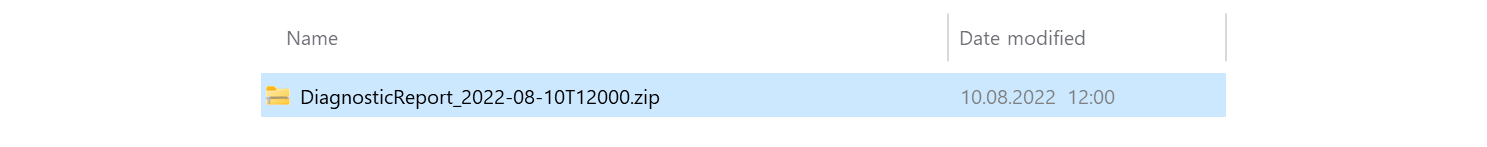You can save a diagnostic report from infra CONVERT. This contains a log with the activities of the respective day, the configuration files and some system information. Project data, which includes drawing files, is not exported. However, the data may contain user-specific information, such as file paths.
Procedure Click on Diagnosis in the menu bar under Help. After clicking on Save Diagnostic Report a save dialog opens, with which you can specify the storage location for the ZIP file.
Example: