infra CONVERT
blue DAT • infra DAT
mdm TOOL
infra CONVERT
blue DAT • infra DAT
mdm TOOL
| Step | Action | Result | |
|---|---|---|---|
| 1 | Open export menu | Click in the project overview with the right mouse button on the project title. | A context menu opens: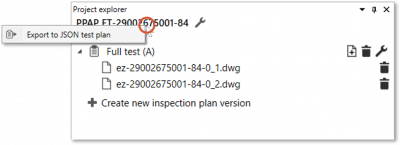 |
| 2 | Export test plan … | Export the test plan … 2a) … in JSON format (JSONV2). |
|
| 2a | … in JSON format | Click Export to JSON test plan on the context menu. | In the file manager that opens, you can now save the file as usual to a location of your choice. |