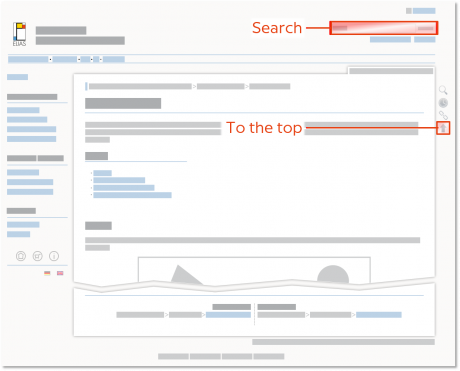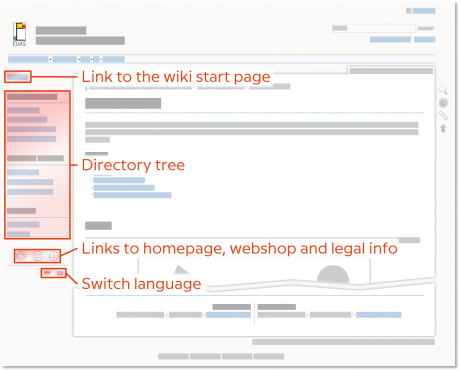Administrator's manual tips
We will briefly demonstrate how to efficiently use the administrator's manual in this chapter.
DokuWiki
The Wiki is created and deployed using the free DokuWiki ![]() wiki software. DokuWiki presents and provides content, such as text and image material, on websites. The pages can be retrieved and edited anywhere using all conventional web browsers depending on the access rights in place.
wiki software. DokuWiki presents and provides content, such as text and image material, on websites. The pages can be retrieved and edited anywhere using all conventional web browsers depending on the access rights in place.
Wikis facilitate knowledge management that is independent of databases. They are already in use with many companies for this particular purpose. As can be seen with the successful project that is Wikipedia, the set-up and functionality of Wikis is perfect for storing a great deal of information in a clear manner.
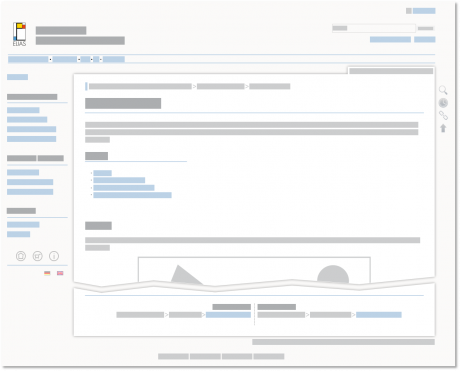
Navigation bar
The sheet
The content is displayed on the sheet. A sheet corresponds to a chapter and is further divided into several sections.
Classification The specified path indicates the position of the chapter in the superordinate content structure.
Chapter title Name of the chapter.
Table of contents Specifies the section titles. Click on the link to go directly to the section.
Section title Name of the section.
Go to previous/next page Go back to the previous or head to the next chapter in the Wiki structure.
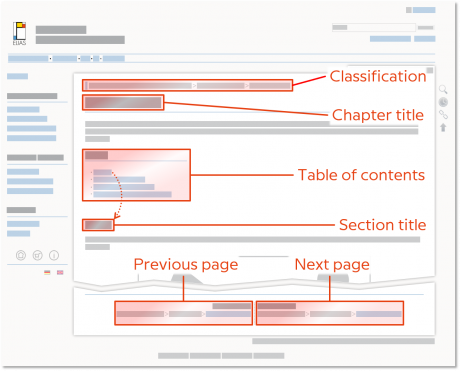
More functions
The following additional functions of the Wiki are used as navigational aids.
Search You can search through all of the Wiki content using keywords. Make your entry and then click on the Search button.
To the top Click on the To the top button ![]() to go back to the beginning of a sheet.
to go back to the beginning of a sheet.