Administration
Available from
Program version 2.2.0
On the Administration tab of the Settings menu, administrative actions are available. The page is only displayed if infra CONVERT was started in administrator mode.
Open
Run infra CONVERT in administrator mode by executing the program file or a shortcut to it with administrator rights.
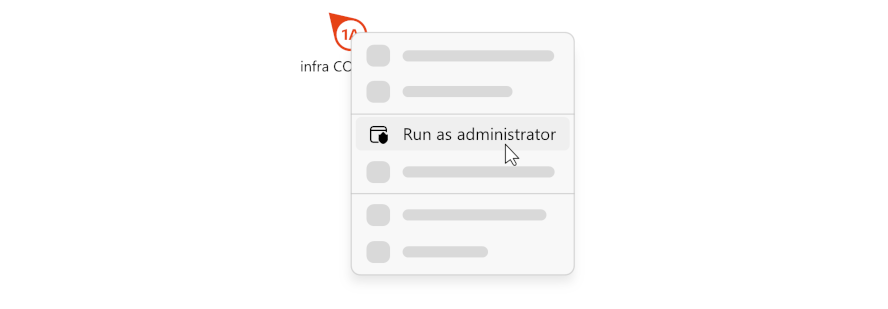
The menu can be accessed as follows:
Menüleiste
Click Edit and in the drop-down menu that opens, click Settings. The Settings menu window opens. Select the Administration tab from the list on the left side of the window.
“Annotations” group
Note Available from program version 3.5.0.
| Option | Function | Default setting | |
|---|---|---|---|
| | Allow custom annotations in drawing sheets | Specifies that the annotation function is enabled | |
“Export configuration files” group
| Option | Function | Default setting | |
|---|---|---|---|
| | Export current settings | Exports the current settings as “Settings.json” to the desired directory Note If the exported configuration file is to be used on other computers or by other users, check whether local, user-specific paths are included. Delete the entire parameter in each case or set a valid path on the target systems as the value. | – |
| | Export default Settings.json | Exports a complete “Settings.json” with default settings to a desired directory | – |
| | Export default UiAccess.json | Exports a “UiAccess.json” with default settings to a desired directory | – |
“Reset settings” group
| Option | Function | Deault setting | |
|---|---|---|---|
| | All system settings | Resets all program settings to default (Overwrites the “settings.json” in the ProgramData directory) | – |
| | Personal settings of each user | Resets all user-specific settings (deletes the “settings.json” from the AppData directories of all users) | – |
“Additional attributes for test plan versions” group
| Option | Function | Preset | |
|---|---|---|---|
| | Default attributes (upper part of the list) | List of predefined attributes. The key and the order cannot be changed. The display names can be specified for the individual program languages | *¹ |
| | User-defined attributes (lower part of the list) | List of self-added attributes. At least one unique key must be defined (allowed characters: a…z, A…Z, 0…9, _). Names displayed in the software can be defined for each program language. | – |
| | Add attribute | Adds a new user-defined attribute | – |
| | Delete attribute | Deletes the selected user-defined attribute | – |
| | Move attribute up | Moves the selected user-defined attribute up | – |
| | Move attribute down | Moves the selected user-defined attribute down | – |
*¹ – Functions > Test plans > Edit test plan > Additional test plan data