| Schritt | Aktion | Ergebnis | |
|---|---|---|---|
| 1 | Define filter | 1) Open the drawing sheet for which you want to define a filter. | 1) The drawing window is open. |
| 2) In the main toolbar, click the Edit filter criteria button ( Note Up to programme version 2.7.13, the filter buttons were placed in the toolbar of the “Characteristics overview” window. | 2) The “Edit filter criteria” window opens. Note Up to programme version 2.7.13, a dialogue window opened. |
||
| 3) Set one or more filter criteria. A filter criterion is formed by the logical combination: a characteristic property is equal (=) or is not equal (≠) to a value. You can select the characteristic properties Class, Category, Tag and Type with a corresponding value assignment. With Actual the property Duplicate can be selected. With the logical operators And and Or, two or more criteria can be combined to form a filter set. Criteria can be added ( Note Filter sets with more than two criteria can be formed from programme version 2.9.3. Note Up to programme version 2.7.13, fewer options were available for setting up filter criteria. | 3) The filter criteria are set. Example “Variable characteristics of the category 'Control dimension' that are not duplicates meet the filter requirements”: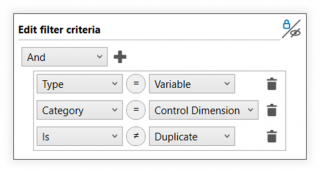 |
||
| 4) Select the display method in the list of characteristics: By clicking on the Hide filtered out characteristics completely button | 4) The filter is active ( |
||
| 2 | [Optional] Switch filter on/off | Once set, filter criteria remain saved as long as the drawing window is open. Click on Filter characteristics ( |
|
| 3 | Export with filter set | 1) Start the export for a test plan, a stamped drawing or the stamp views. | 1) An export dialogue opens. |
2) In the setting group Apply filter to export you can define which of the previously defined filters are to be applied to the export: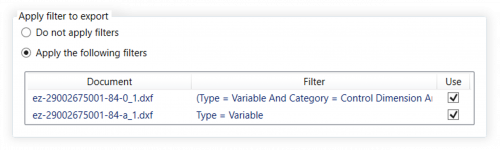 Then complete the export as described. |
|||