infra CONVERT
blue DAT • infra DAT
mdm TOOL
infra CONVERT
blue DAT • infra DAT
mdm TOOL
User Manual infra CONVERT > Functions > Help
This section describes diagnostic topics that can help understand unexpected behavior of infra CONVERT and related programs.
Note Usually, the support will ask you to perform one of the following actions and provide data.
Note Available from program version 3.1.0.
You can temporarily change in infra CONVERT the level with which events during the program run are logged. The “Info” level is the default. The “Debug” and “Trace” levels log more detailed events. These levels should only be set temporarily, as they slow down the program run. The standard level is restored at the latest at the next program start.
Procedure Click on Diagnosis in the menu bar under Help. The “Diagnosis” window opens. Select the desired level under “Change logging level”. Close the diagnostics window by clicking Close. Events are now logged with the desired level of detail. Now you can reproduce the conspicuous behavior and save a diagnostic report afterwards.

You can save a diagnostic report from infra CONVERT. This contains a log with the activities of the respective day, the configuration files and some system information. Project data, which includes drawing files, is not exported. However, the data may contain user-specific information, such as file paths.
Procedure Click on Diagnosis in the menu bar under Help. After clicking on Save Diagnostic Report a save dialog opens, with which you can specify the storage location for the ZIP file.
Example:
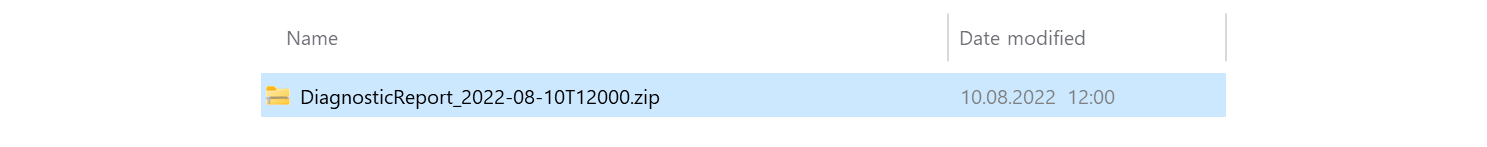
The buttons take you with one click to directories that are particularly relevant for the administration of infra CONVERT.
| Default directory for configurations and templates | %programdata%\ELIAS GmbH\infra-Convert |
|---|---|
| User-specific configurations and templates | %appdata%\ELIAS GmbH\infra-Convert |
| Installation directory | %programfiles%\ELIAS GmbH\infra-CONVERT-core |
| Temporary directory | %temp%\ELIAS GmbH |
Go to previous page
Functions > Help > Recovery
Go to next page
Functions > Help> Open program information