infra CONVERT
blue DAT • infra DAT
mdm TOOL
infra CONVERT
blue DAT • infra DAT
mdm TOOL

infra CONVERT takes over a large part of the work for you in drawing-based test planning.
Create automated, and thus fast and secure, test plans from technical drawings, for example for initial sampling or statistical process control.
Test now for free ›
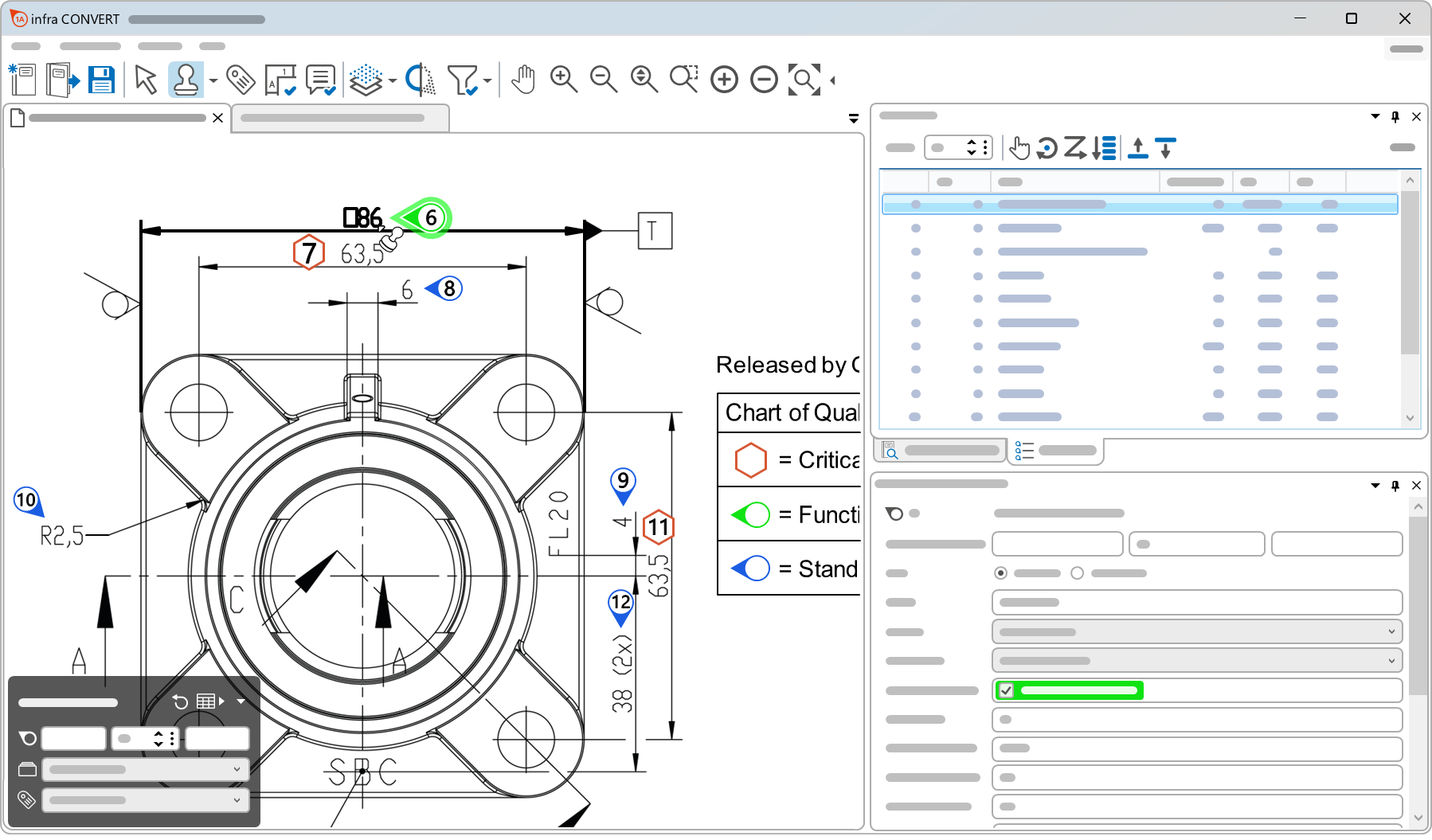
These partners from the CAQ, MES, SPC and PLM sectors rely on infra CONVERT as their test planning solution.
Load drawings in all common interchange formats and assemble them into multi-page, versioned projects.
DXF, DWG, IGES
The CAD exchange formats DXF, DWG and IGES are the most suitable for automated stamping. You can load single and multi-page DXF and DWG files (model space and paper space).
You can load single-page and multi-page PDF files and stamp character-coded text automatically.
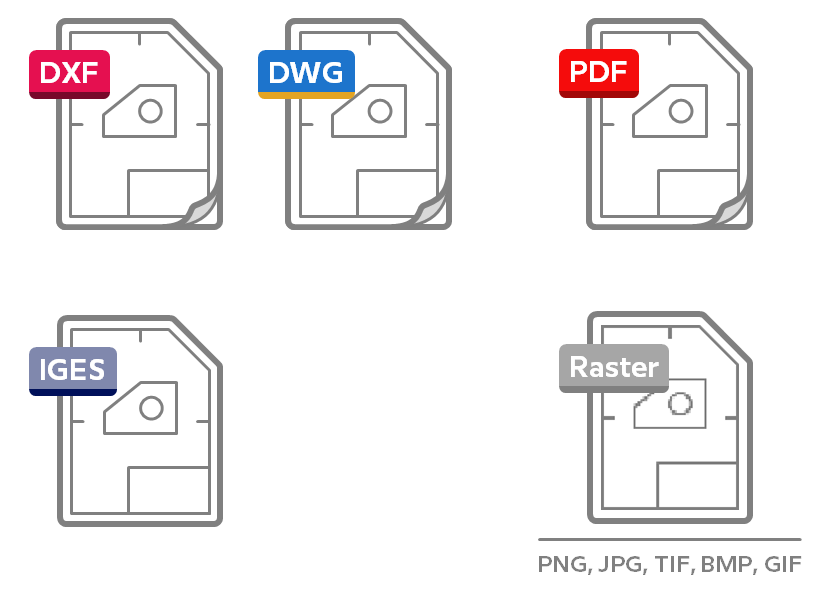
Let infra CONVERT automatically create test characteristics from drawing entries and link them to stamps in the drawing. Use stored tolerance tables, additional functions such as stamping with default, defining the field division and hiding already stamped drawing entries. Numerous customization options for characteristic interpretation are available.
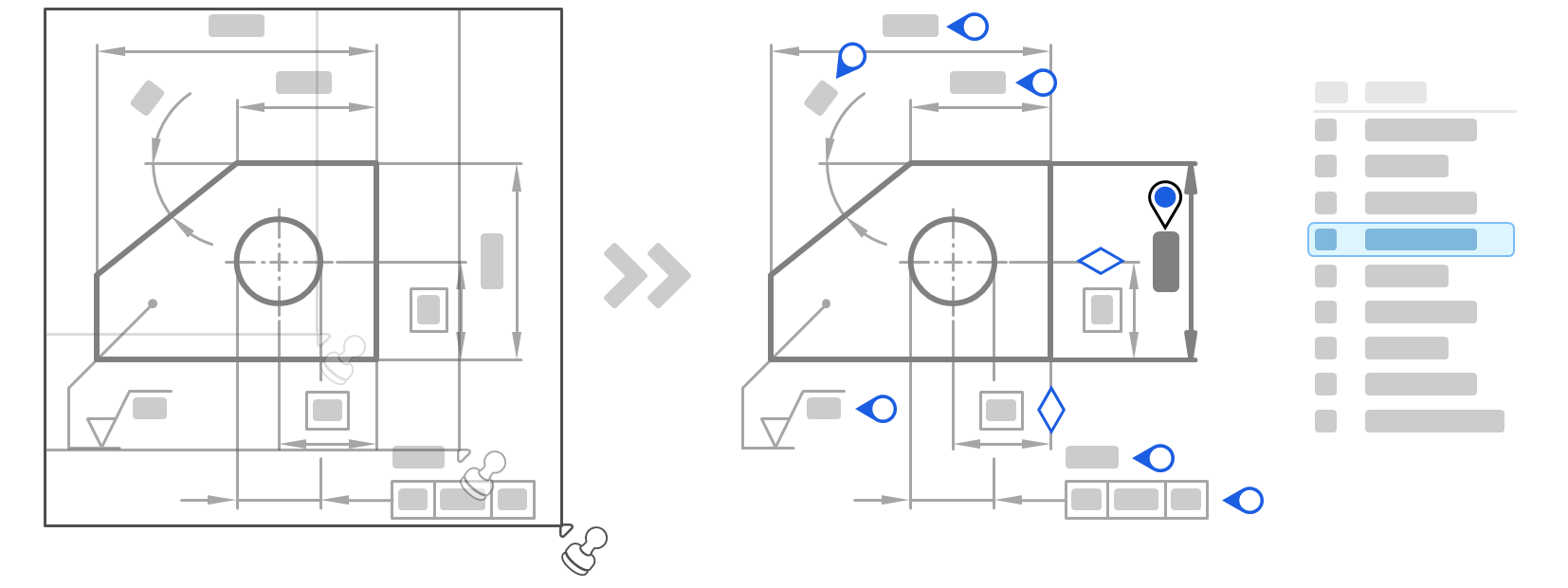
Structure the test plan according to the requirements of the test process. For example, use characteristic tags, stamp shapes and colors, numbering, sorting, and filtering functions.
In addition to stamps, add other information as annotations directly on the drawing sheet.
Share templates
Whether in an individual company or for cross-location use in a group: Store templates centrally so that you can work on a common database everywhere.
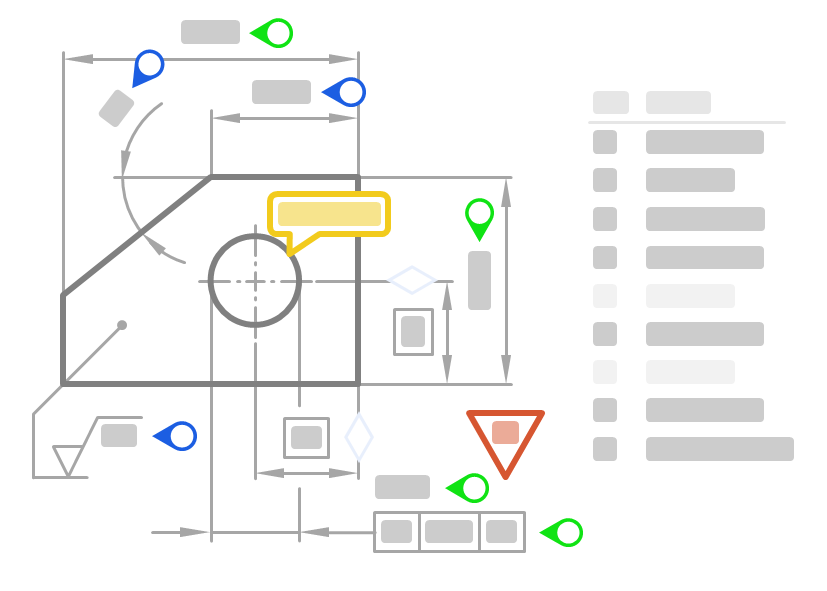
Transfer test plan data to your CAQ/MES system (CSV, DFD/DFQ, JSON) or as a direct export to an Excel test report.
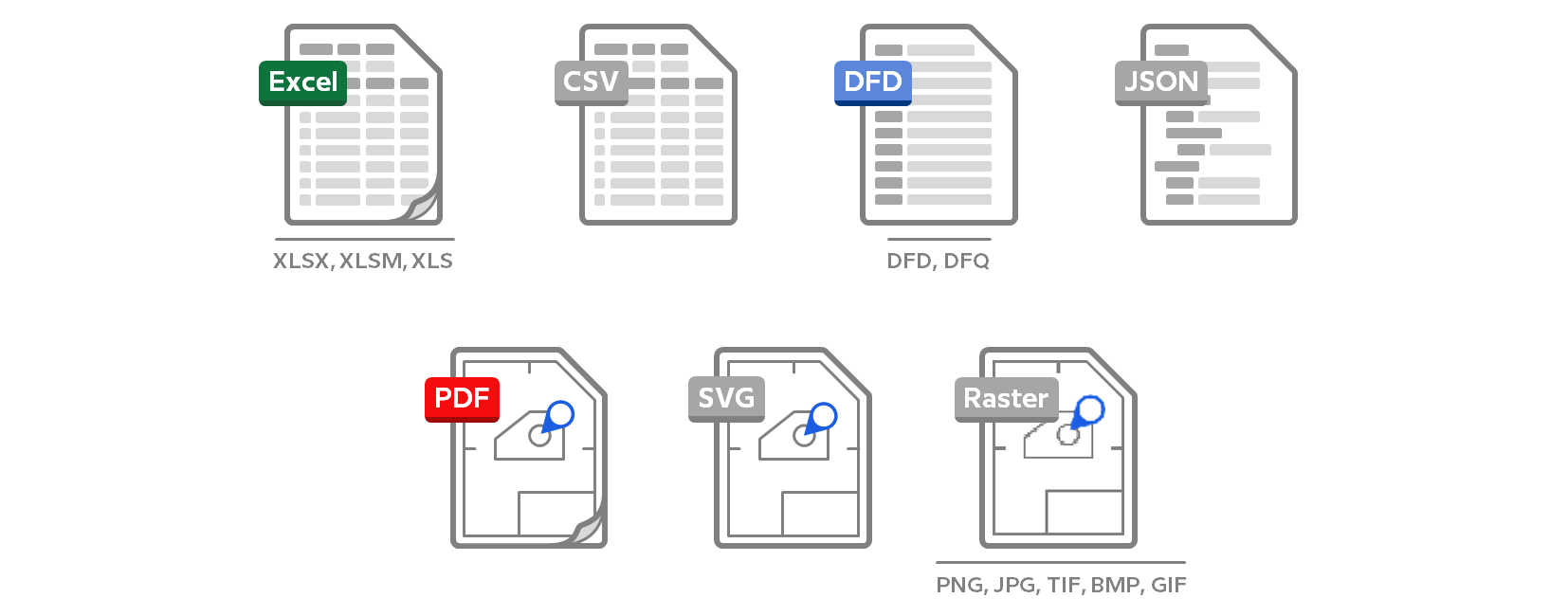
Create a new version of the test plan in just a few steps when a drawing is changed. View the drawing states in direct comparison and let infra CONVERT automatically retrieve and transfer the characteristics. You can also automatically compare drawing views that have been moved. Link characteristics for changed or moved drawing entries with one click. Track characteristic changes in the comparison list.
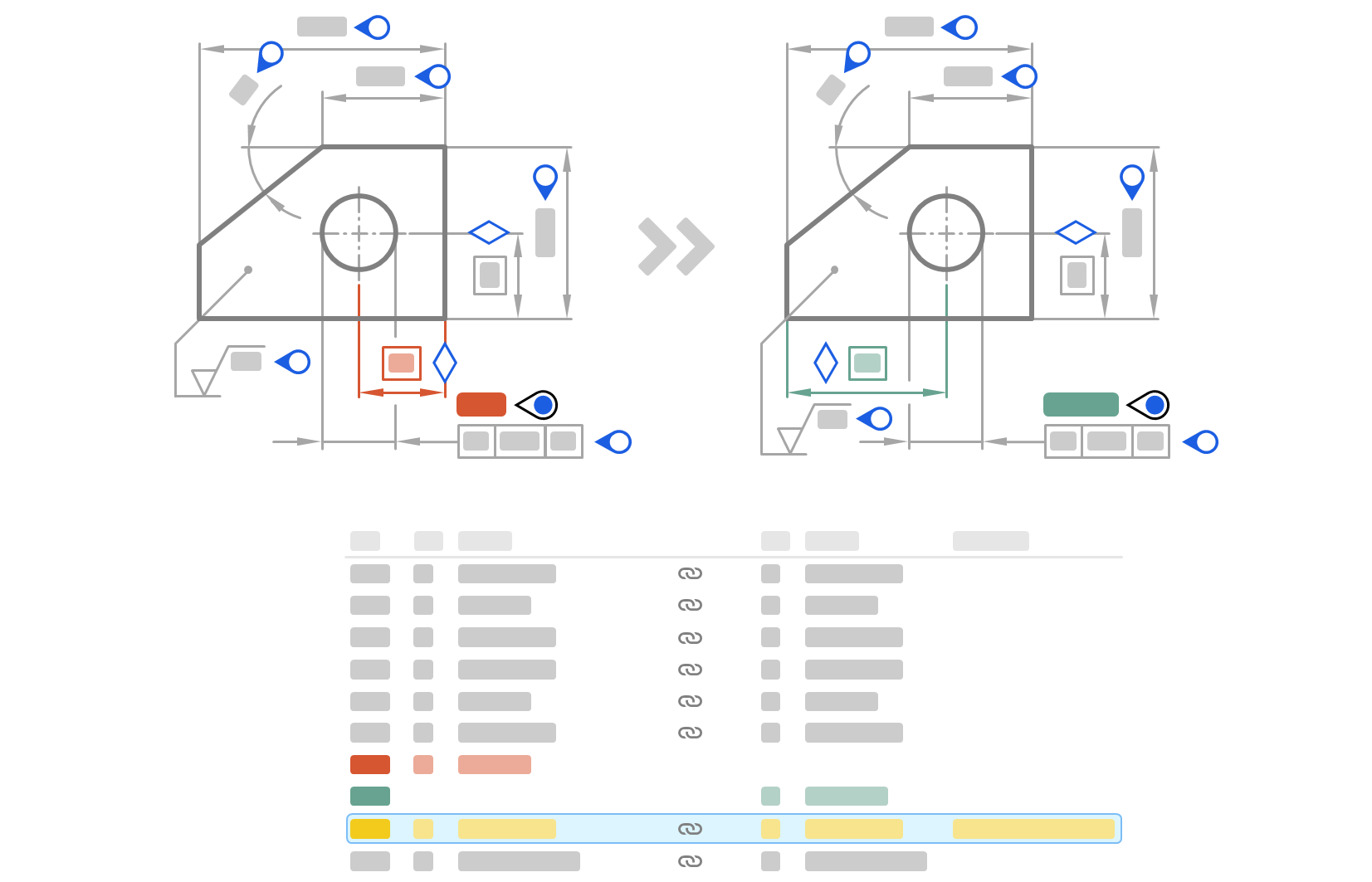
References
Workplaces/Licensing
Use on any number of computers in a shared network, even across locations. Simultaneous work on as many workstations as license places have been purchased ⓘ¹
Import
Drawing file (formats): DXF, DWG | IGES ⓘ² | PDF | PNG, JPG, TIF, BMP, GIF
Show and hide drawing layers
Stamping
Automatically regognize test characteristics ⓘ³, tag them with a stamp and arrange them into a test plan
Support of ISO GPS (ISO 8015) and parts of ASME Y14.5
Obtain general tolerances from stored tolerance tables
Hide stamped drawing elements to quickly find drawing entries that are still unstamped
Export
Test plan versioning
Any number of test plans in a project using graphical drawing comparison versionieren
Transfer characteristics to the new test plan version by automatic or visual comparison of source and target drawing sheet
Highlight changes between two versions of a drawing sheet in color (red-green comparison)
</WRAP>
More functions
Filter characteristics by properties to create specific test plans
Insert annotations with text, image and different frame shapes into the drawing
Customization
Customize characteristic detection and characteristic description according to individual needs
Customize stamp shape, color and size for different categories
Define own tag to assign test specifications to characteristics, such as procedure and intensity
Create project templates to provide preconfigured projects, including for various test planning scenarios
Deploy configurations and templates centrally for the entire enterprise
Languages
![]() German |
German | ![]() English ⓘ⁸
English ⓘ⁸
![]() French |
French | ![]() Italian |
Italian | ![]() Spanish |
Spanish | ![]() Chinese |
Chinese | ![]() Czech |
Czech | ![]() Bulgarian
Bulgarian
Compatibility with ![]() infra - CONVERT
infra - CONVERT
infra CONVERT is fully compatible with the projects created with the previous product ![]() infra - CONVERT. Do not hesitate to switch now. Benefit from the advantages:
infra - CONVERT. Do not hesitate to switch now. Benefit from the advantages:
✔ No limitation to one drawing sheet ⓘ
✔ Simple, traceable test plan versioning ⓘ
✔ Better characteristic recognition ⓘ
✔ Stamp PDF drawings automatically ⓘ
✔ Load current DXF/DWG format ⓘ
✔ Precise representation ⓘ
✔ Intuitive operation ⓘ
✔ Easy Excel export to your test reports ⓘ
✔ Continuous further development ⓘ
✔ Software-based licensing ⓘ
Go to previous page
Start page
Go to next page
infra CONVERT user manual