infra CONVERT
blue DAT • infra DAT
mdm TOOL
infra CONVERT
blue DAT • infra DAT
mdm TOOL
This is an old revision of the document!
This section describes how to configure an infra-DAT transmitter.
To configure a transmitter select it with a single mouse click from the list.
Click the Configure button below the list to open the configuration window. Alternatively you can open the context menu via a right mouse click and select the Configure menu entry.
You can activate or deactivate the infra-DAT transmitter by clicking the Enabled check box.
You can enter a name for the transmitter in the Name entry field. This is displayed in the devices list, making the identification of individual devices easier.
Serial number and transmitter type are also displayed. This setting cannot be changed.
Enter the output device from which you expect acknowledgment of receipt in the Feedback field.
You can remove the device from the list by clicking on Delete.
Click Apply to accept the settings you have made. Click OK to save the settings and close the Settings window. Clicking Cancel closes the window without saving any changes.
This section describes how to configure a infra-DAT receiver.
Click on the receiver you want to configure from the list.
Click the Configure button below the list of devices to open the configuration window. You can also right mouse click to open the context menu and click on the Configure.
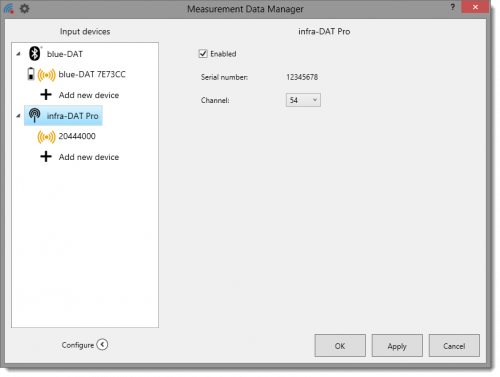
You use the Enabled check box in the configuration window to activate or deactivate the infra-DAT receiver.
The receiver's serial number of the receiver is also displayed. This setting cannot be changed.
You can change the frequency channel the receiver uses in the Channel selection field. The standard setting is delivered channel 54.
Caution! Changing the frequency channel breaks contact with the receiver as it has not been set to work with the new frequency channel.
To accept the changes click Apply, and click OK to save the data and close the configuration settings window. Clicking on Cancel closes the settings window without saving any changes.