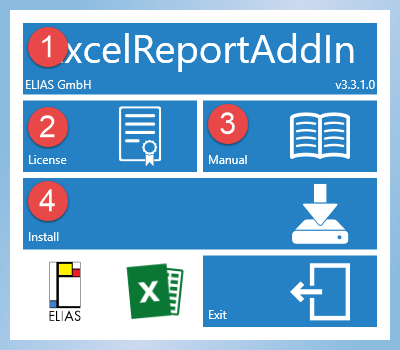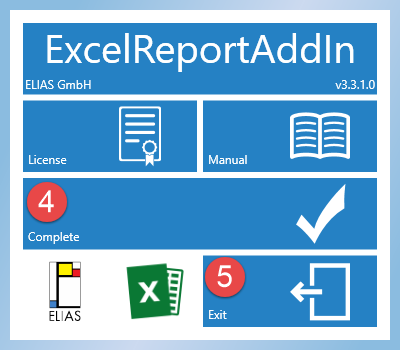infra CONVERT
blue DAT • infra DAT
mdm TOOL
infra CONVERT
blue DAT • infra DAT
mdm TOOL
This is an old revision of the document!
The following requirements must be fulfilled to use the Excel Add-In:
Download the current installer from our homepage: Download
Start the installation by opening the installer ExcelReportAddIn.exe.
The setup window appears. Within this window you can select different functions by clicking the left mouse button: