infra CONVERT
blue DAT • infra DAT
mdm TOOL
infra CONVERT
blue DAT • infra DAT
mdm TOOL
Benutzerhandbuch infra CONVERT > Installation
A new version of the programme can be installed over an existing version, see Installation > Installation. An existing program version can also be uninstalled first (see Installation > Uninstallation) and then reinstalled. Please note in any case the section Handling settings and template files.
Installer-Download – The setup file can be downloaded from our main website in the Download area. Please note the general update conditions, which are described in the price list infra CONVERT and are available in the Download area.
Check up-to-dateness of the license service – Take this opportunity to check whether the license service on the license server is up-to-date. The current version number can be found in the license service download (below the regular installation package and the Windows Installer package). The version number of the currently connected license service is displayed in infra CONVERT in the license information. You can access the license information via Help (menu bar) > Show license.
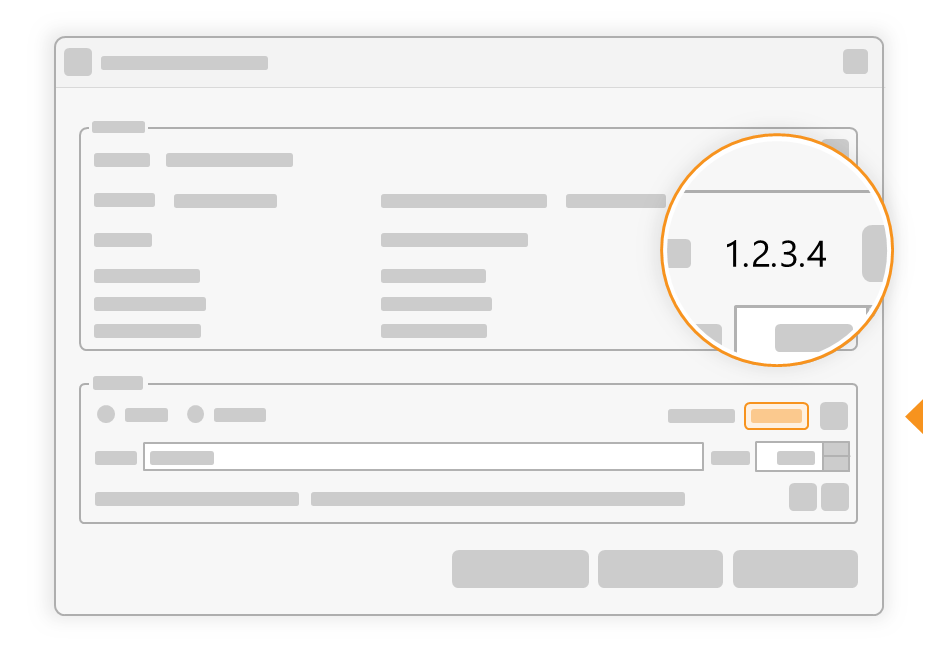
Update from version 1 (32 bit) to 2 (64 bit) – You can install a 64-bit version (2.x.x) over 32-bit version (1.x.x.x). Please note the information given under “Administrator´s Manual > Introduction > Overview > Installation/Uninstallation > Install 64-bit over 32-bit version” described characteristics.
Project files (*.icpx) are not backward compatible. It is not guaranteed that a project file can be opened with an older version of infra CONVERT. Make sure that all workplaces are equipped with the latest respectively the same program version.
When setting as default the project template files in the directory “%ProgramData%/ELIAS GmbH/infra-Convert” are exchanged. During an update they will be overwritten with standard template files and deleted during uninstallation. They should therefore be saved and inserted after an over-installation (update) or new installation.
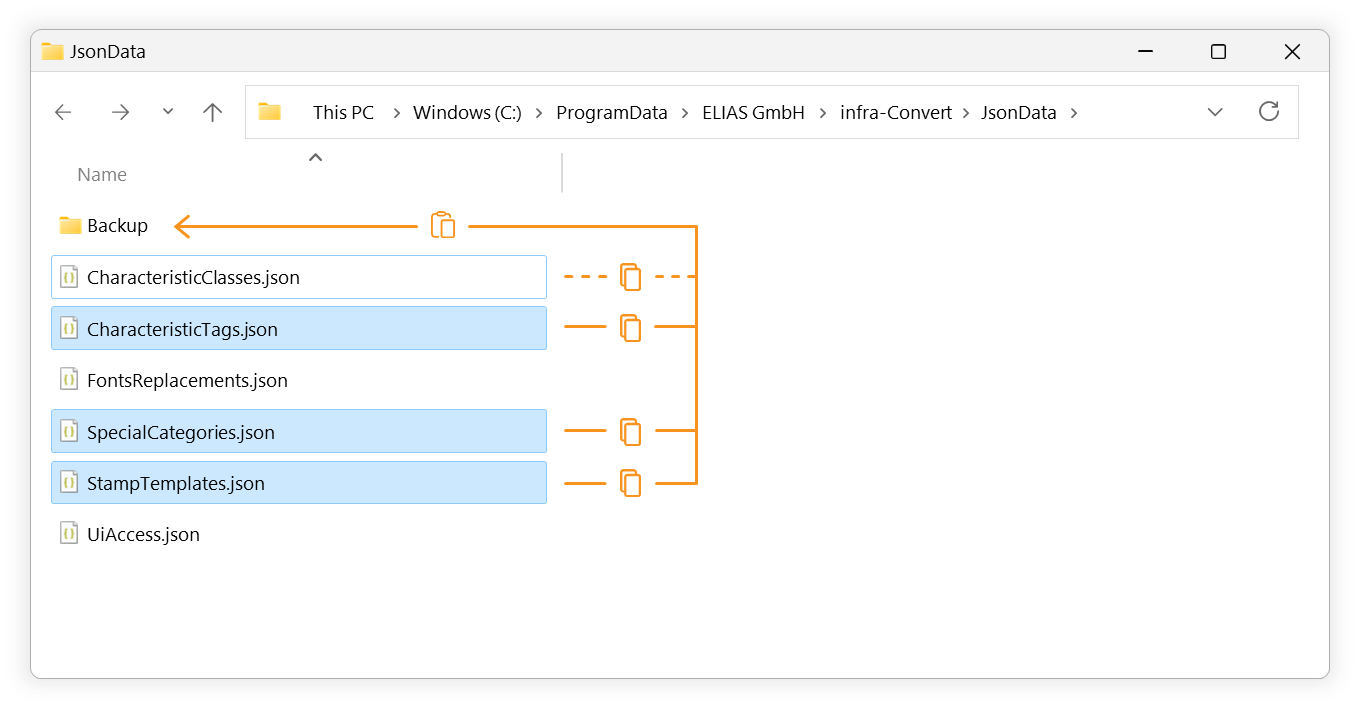
Detailed description (all configuration files)
Configuration files for settings and project templates are added (![]() ), overwritten (
), overwritten (![]() ), removed (
), removed (![]() ) or not modified (
) or not modified (![]() ), during installation, overinstallation or uninstallation, as shown in the following overview.
), during installation, overinstallation or uninstallation, as shown in the following overview.
WWe recommend to make a backup copy of the directory “%ProgramData%/ELIAS GmbH/infra-Convert” (default path) or single files before. A detailed description can be found under “Administrator´s Manual > Introduction > Overview > Installation/Uninstallation”. Locally stored license files (model “single user license”) remain unchanged.
| Settings and templates | New installation | Overinstallation | Uninstalling |
|---|---|---|---|
| Settings Program settings %ProgramData%\ELIAS GmbH\infra-Convert\settings.json PDF import settings C:\Program Files\ELIAS GmbH\infra-CONVERT-Core\pdf2xxx.ini | | | |
| Project templates Classes %ProgramData%\ELIAS GmbH\infra-Convert\JsonData\CharacteristicClasses.json Categories %ProgramData%\ELIAS GmbH\infra-Convert\JsonData\SpecialCategories.json Tags %ProgramData%\ELIAS GmbH\infra-Convert\JsonData\CharacteristicTags.json Stamp templates %ProgramData%\ELIAS GmbH\infra-Convert\JsonData\StampTemplates.json | | | |
| Tolerance tables Standard templates %ProgramData%\ELIAS GmbH\infra-Convert\ToleranceTables Own (file name does not comply with the standard) %ProgramData%\ELIAS GmbH\infra-Convert\ToleranceTables | | | |
| Excel test report templates Standard templates %ProgramData%\ELIAS GmbH\infra-Convert\ExcelReports Own (file name does not comply with the standard) %ProgramData%\ELIAS GmbH\infra-Convert\ExcelReports | | | |
| |
|||
Go to previous page
Installation > Set up a multi-user license
Go to next Page
Installation > Uninstallation