infra CONVERT
blue DAT • infra DAT
mdm TOOL
infra CONVERT
blue DAT • infra DAT
mdm TOOL
This is an old revision of the document!
User manual infra CONVERT > Export drawing from the CAD system > PTC
This manual describes how to export drawing files in DWG and DXF formats (→Drawing data format) from the “Creo Elements/Direct Modeling 20.0” CAD system. The recommended settings ensure that the drawing file can be read by infra CONVERT in the best possible way.
Note These instructions describe how to export from the user interface. The export settings described here must be taken into account for automated exports.
| Step | Action/Result | |
|---|---|---|
| 1 | Open export dialog | Call up the “Save As” dialog. |
| 2 | Open export settings | Select “DXF (*.dxf)” or “DWG (*.dwg)” as the file type and then click Options. The dialog window “Export DXF” or “Export DWG” opens. |
| 3 | Adjust export settings | Set the two settings framed in red as follows: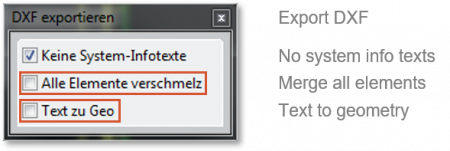 |
| 4 | Export drawing sheet | Close the options dialog and export the drawing file by clicking Save. |