infra CONVERT
blue DAT • infra DAT
mdm TOOL
infra CONVERT
blue DAT • infra DAT
mdm TOOL
This is an old revision of the document!
![]()
infra CONVERT takes over a large part of your work in drawing-based test plans. The software supports you in creating automated, and therefore quick and reliable, test plans from →Technical drawings, e.g. for initial sampling or statistical process control.

The quantity and number of sheets doesn't matter: automatically recognize and evaluate all drawing entries (→Test characteristics) from 2D-CAD drawings (DXF, DWG, IGES, PDF). You can create complete and error-free →Test plan with just a few clicks of the mouse thanks to the stored tables for general tolerances.
Maintain an overview by dynamically linking the characteristics in the test plan with the labeled entries on the drawing (→Stamp method). By comparing drawings, you can easily adapt test plans and stamped drawings to new drawing version statuses without having to create these from scratch.
You can then export the test plans into your test report application. All common CAQ software systems (→CAQ/MES) provide an integrated interface to infra CONVERT, so that you can edit the drawing from within your CAQ system and automatically apply the test plan.
An intuitively comprehensible user interface designed to handle the task in hand keeps training to a minimum.
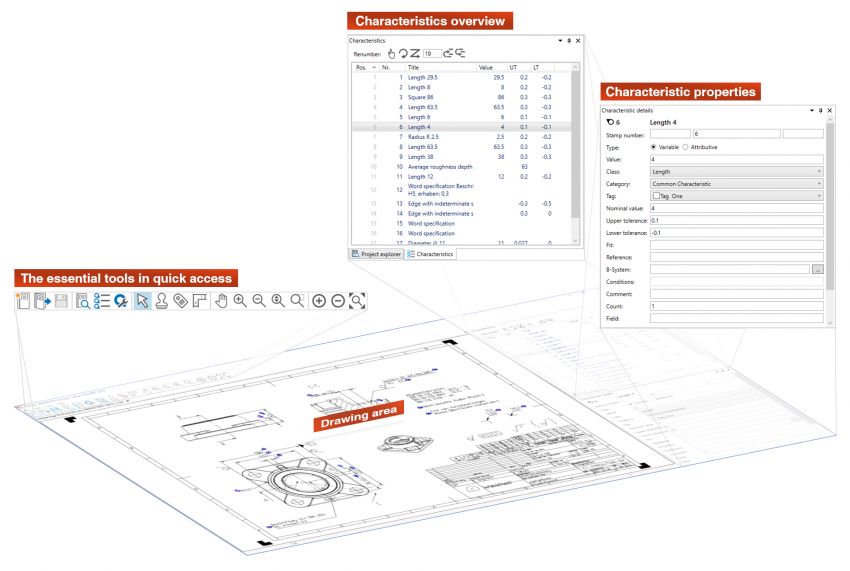
You can adapt infra CONVERT to your company and customer-specific requirements thanks to the numerous setting options, e.g. the shape of the stamp or drawing entries deviating from the norms.
The software can be purchased with various functionalities. You can choose between the basic version and the pro version. The “IGES” module is offered as an add-on to the basic and pro versions. The main differences in the functional ranges are shown in the following comparison.
| infra CONVERT Basic | infra CONVERT Pro | |
|---|---|---|
| Languages User interface | German, English, French, Italian, Spanish, Russian | |
| Languages Product documentation/help | German, English | |
| Load projects created with previous versions of infra - CONVERT (up to version 11) | Possible without restrictions | |
| 2D drawing formats that can be read out automatically and stamped with quick input | DWG, DXF, IGES** | DWG, DXF, PDF*, IGES** |
| * Only vector-based PDFs with embedded fonts (→Drawing data format). ** Only with additional module “IGES”. IGES formats: *.IGS, *.IG2, *.IGES. |
||
| 2D drawing formats that can be stamped with quick input | TIF, JPG, BMP, GIF, PNG, PDF | |
| Graphical drawing comparison | “Simple”, see the user manual here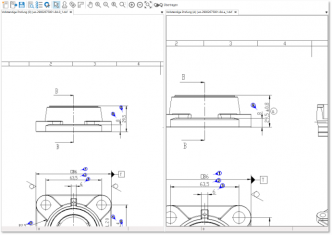 | “Advanced”, see the user manual here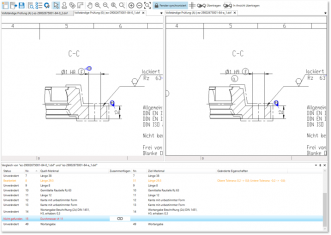 |
| Compare drawing sheets (drawing comparison) | Views not coupled | Views coupled |
| Transfer characteristics automatically (drawing comparison) | Only unchanged and not shifted characteristics | Also characteristics with changed properties (merge) and shifted drawing entries |
| Trace chracteristic changes (drawing comparison) | Not included | Backtracking via comparison list |
| Quality of the display | Simple rendering of the drawing sheets | Rendering of the drawing sheets with antialiasing |
Go to previous page
Wiki start page
Go to next page
infra CONVERT user manual