infra CONVERT
blue DAT • infra DAT
mdm TOOL
infra CONVERT
blue DAT • infra DAT
mdm TOOL
This is an old revision of the document!
User manual infra CONVERT > Export drawing from the CAD system > Siemens PLM
This manual describes how to export drawing files in DWG, DXF and IGES formats (→Drawing data format) from the Solid Edge 2019 CAD system. The recommended settings ensure that the drawing file can be read by infra CONVERT in the best possible way.
The manual does not describe the drawing exports completely. Please also refer to the documentation of the CAD system provider.
| Step | Action/result | |
|---|---|---|
| 1 | Open the “Save as Translated” menu | Click the application button (Solid Edge logo top left of the window) and click on Save as, then click Save as > Save as Translated. The file manager will open. |
| 2 | Select file type | Select AutoCAD© documents (*.dwg) as the file type. |
| 3 | Check options | Click on Options, to open the Solid Edge-AutoCAD translation wizard. Ensure that the options shown in steps 1, 2 and 5 are set as follows. Note From program version 1.5.1.1 you can use the DXF/DWG version “2018”. Important Users of infra - CONVERT (up to version 11), please select the AutoCAD “2004” version. 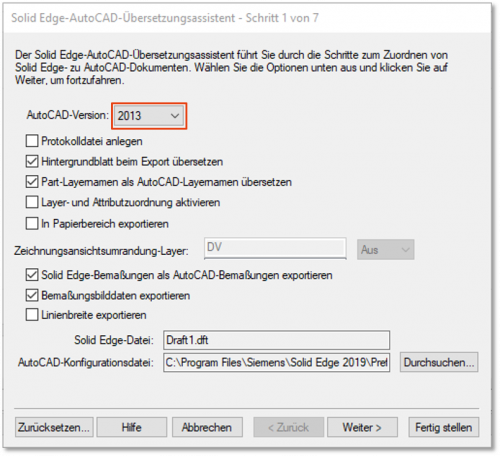 Note If you use the Pro version of infra CONVERT, you can (from program version 1.4.0.5) also export all sheets into one file (“Sheet opitons: All sheets into same file”). This reduces the number of files. 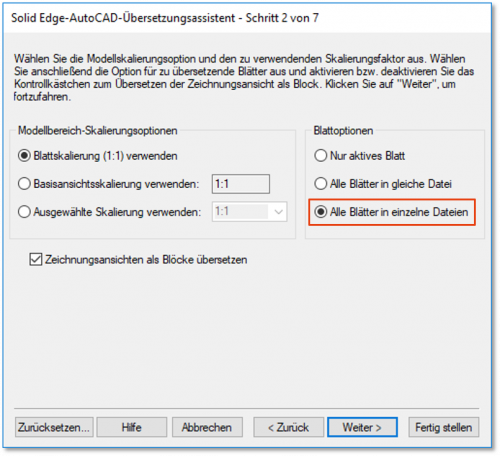 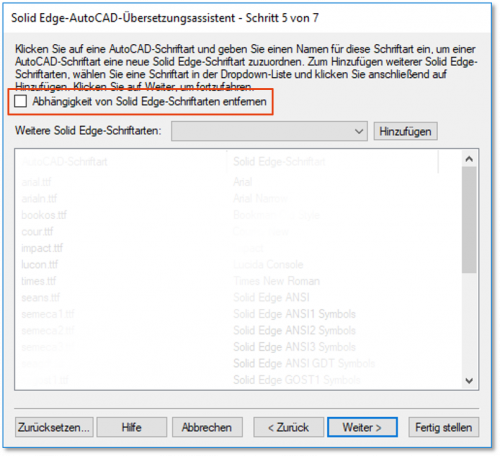 |
| 4 | Export drawing | Close the translation wizard by clicking Finish and export the drawing by clicking Save. |
| Step | Action/result | |
|---|---|---|
| 1 | Open the “Save as Translated” menu | Click the application button (Solid Edge logo top left of the window) and click on Save as, then click Save as > Save as Translated. The file manager will open. |
| 2 | Select file type | Select AutoCAD© documents (*.dxf) as the file type. |
| 3 | Check options | Click on Options, to open the Solid Edge-AutoCAD translation wizard. Ensure that the options shown in steps 1, 2 and 5 are set as follows. Note From program version 1.5.1.1 you can use the DXF/DWG version “2018”. Important Users of infra - CONVERT (up to version 11), please select the AutoCAD “2004” version. 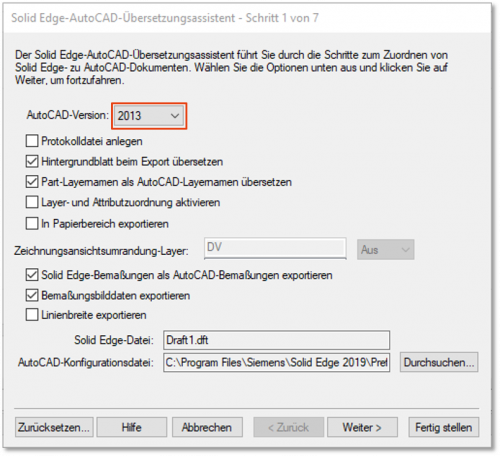 Note If you use the Pro version of infra CONVERT, you can (from program version 1.4.0.5) also export all sheets into one file (“Sheet topitons: All sheets into same file”). This reduces the number of files. 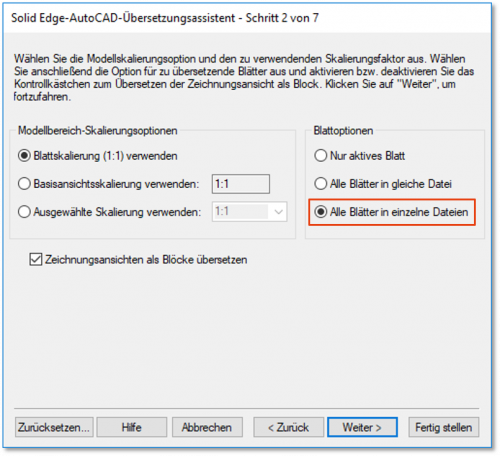 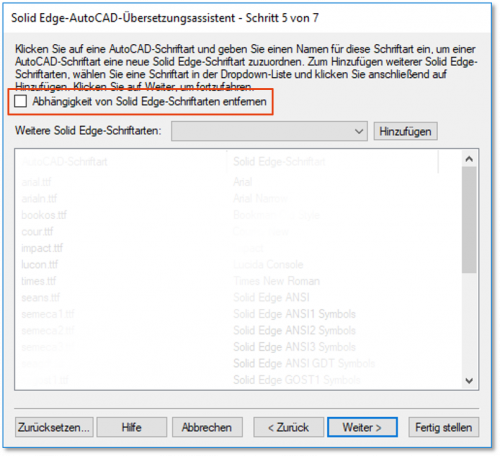 |
| 4 | Export drawing | Close the translation wizard by clicking Finish and export the drawing by clicking Save. |
| Step | Action/result | |
|---|---|---|
| 1 | Open the “Save as Translated” menu | Click the application button (Solid Edge logo top left of the window) and click on Save as, then click Save as > Save as Translated. The file manager will open. |
| 2 | Select file type | Select IGES documents (*.iges;*.igs) as the file type. |
| 3 | Export drawing | Export the drawing by clicking Save. |
| Step | Action/result | |
|---|---|---|
| 1 | Open the “Save as Translated” menu | Click the application button (Solid Edge logo top left of the window) and click on Save as, then click Save as > Save as Translated. The file manager will open. |
| 2 | Select file type | Select Adobe Acrobat documents (*.pdf) as the file type. |
| 3 | Check options | Click Options to open the PDF export options. The following export options have been tested. |
| 4 | Export drawing | Export the drawing by clicking Save. |
Fault description
Some characters, especially graphic symbols, are not displayed correctly in infra CONVERT and cannot be read when stamping.
Examples:

Troubleshooting
Usually the corresponding →fonts are not installed on the machine running infra CONVERT. For licensing reasons, we are not allowed to supply the Siemens fonts. The fonts written during export are listed in step 5 of the “Solid Edge AutoCAD Translation Assistant”, see descriptions above.
Go to previous page
Export drawing from the CAD system > Siemens PLM > Solid Edge ST2
Go to next page
Additional > Create and edit Excel templates