infra CONVERT
blue DAT • infra DAT
mdm TOOL
infra CONVERT
blue DAT • infra DAT
mdm TOOL
This is an old revision of the document!
User manual infra CONVERT > Functions > Characteristics
This function allows you to break up groupings, also called “blocks”. This allows you to stamp elements contained within them as individual characteristics.
Detect blocks
You can recognize the elements belonging to a block if you activate the Stamp tool (![]() ) and move the mouse pointer over the drawing entry. The block is highlighted.
) and move the mouse pointer over the drawing entry. The block is highlighted.
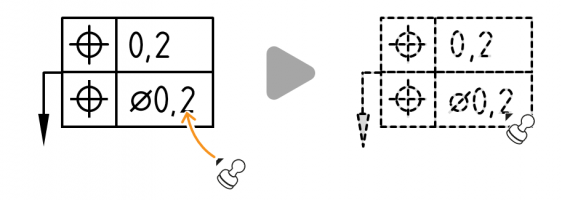
Note Conversely, you can use the Stamp Group function to group ungrouped elements together when stamping.
See Functions > Characteristics > Automatic stamping (Grouped)
| Step | Action | Result | |
|---|---|---|---|
| 1 | Deconstruct block | Klicken Sie mit der rechten Maustaste auf den Zeichnungseintrag und wählen im Kontextmenü Zerlegen aus.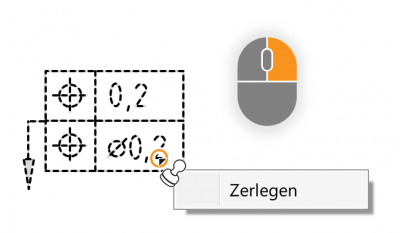 Anmerkung Das Zerlegen kann in jedem Werkzeugmodus ausgeführt werden. Das Stempel-Werkzeug ( | Der Block ist zerlegt.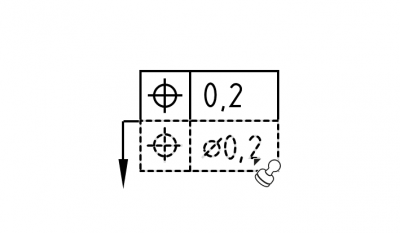 |
| [2] | [Optional] Weiterzerlegen | Blöcke können beliebig verschachtelt sein. Jedes Ausführen der Funktion löst den Block auf oberster Ebene auf. Wiederholen Sie Schritt 1, bis das Ergebnis zufriedenstellend ist oder die Elemente nicht weiter aufgelöst werden können. Anmerkung Es gibt Fälle, in denen ein Block auf nächster Ebene nur einen weiteren Block enthält. Wird der oberste Block aufgelöst, sieht es so aus, als wäre nichts zerlegt worden. Wir empfehlen, die Zerlegen-Funktion mehrfach auszuführen, um diesen Fall auszuschließen. |
|
There are no setting options for directly influencing this function.
Go to previous page
Functions > Characteristics > Change numbering
Go to next page
Functions > Characteristics > Assign stamp view