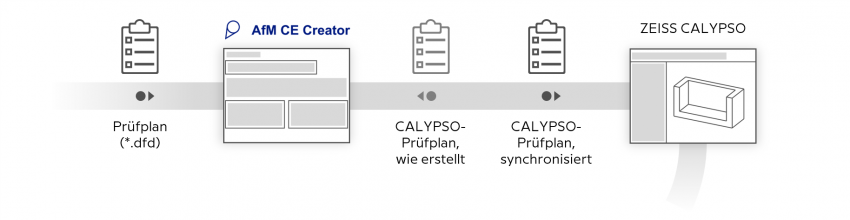infra CONVERT
blue DAT • infra DAT
mdm TOOL
infra CONVERT
blue DAT • infra DAT
mdm TOOL
This is an old revision of the document!
Benutzerhandbuch infra CONVERT > Weiteres
Together with our partner AfM Technology GmbH, Aalen, we offer you a solution that allows you to automate the inspection planning and documentation process around ZEISS CALYPSO. Use the infra CONVERT and AfM CE Creator products to create a continuous data flow from the entry in the technical drawing to the inspection characteristic in ZEISS CALYPSO, which can also be used to process drawing changes quickly and reliably.
Below is a brief overview of the process flows. Demonstrations can be found in video presentations, see Further information.
Contact us, we will be happy to advise you. Use for example our Contact form.
The following graphic shows the main data flows assuming that Microsoft Excel is used for test report generation.
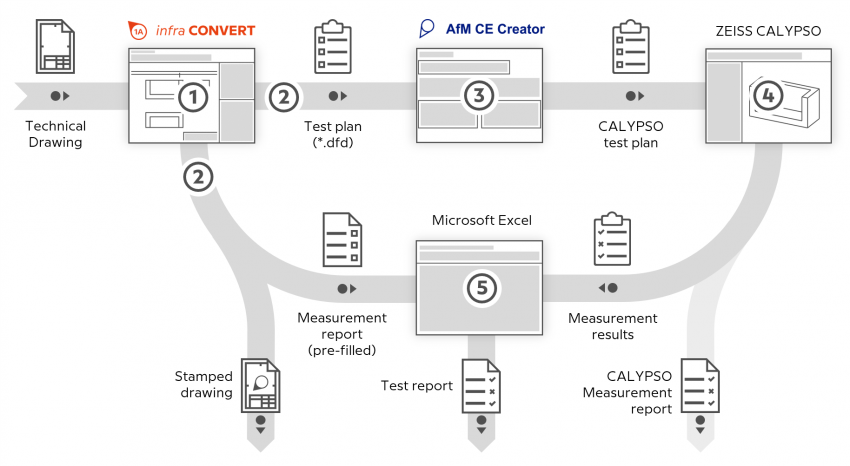
1)
Based on the drawing sheets loaded in infra CONVERT the inspection characteristics are created.
2)
The list with inspection characteristic definitions is exported as an inspection plan in QDAS ASCII transfer format (*.dfd) and as an Excel test report. The stamped drawing is exported as a PDF here in the example.
3)
In AfM CE Creator, the inspection characteristic data is prepared in the form required by ZEISS CALYPSO.
4)
The measurement program is created in ZEISS CALYPSO on the basis of the test characteristics. The test characteristics are linked to the measuring elements for this purpose.
5)
After successful measurement in ZEISS CALYPSO, the measurement results are exported and imported into Microsoft Excel in the prefilled test report using a macro. The test report generation can now be completed.
After a drawing change, the measuring program does not have to be recreated instead, the changes can be specifically transferred to the existing ZEISS CALYPSO measuring program.
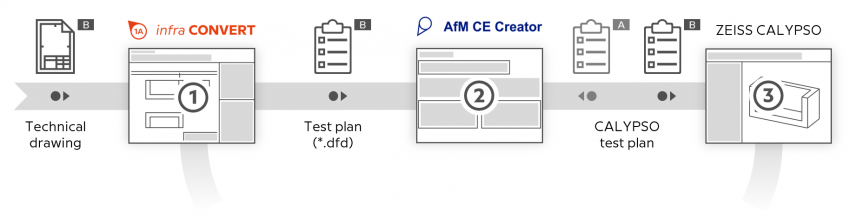
1)
Die Zeichnungsblätter mit dem neuen Änderungsstand, hier “B”, werden in das zuvor erstellte Projekt in infra CONVERT geladen. Mithilfe des Zeichnungsvergleichs wird der Prüfplan aktualisiert und im DFD-Format an AfM CE Creator übergeben.
Die Prüfberichtserstellung in Excel erfolgt analog zur Grundlagenbeschreibung oben und wird deshalb nicht erneut gezeigt.
2)
In AfM CE Creator wird der ZEISS CALYPSO-Prüfplan anhand der neuen Prüfmerkmaldefinitionen aktualisiert und zurück an ZEISS CALYPSO übergeben.
3)
In ZEISS CALYPSO müssen nun nur noch die neuen Prüfmerkmale mit den entsprechenden Messelementen verknüpft werden. Das Messprogramm ist aktualisiert.
Mit der optionalen Mapping-Funktion für AfM CE Creator können Sie in ZEISS CALYPSO erstellte Messprogramme nachträglich mit extern erstellten Prüfplänen synchronisieren. Die Merkmalpaare werden durch Abgleich der Merkmaleigenschaften gefunden und anhand der Merkmalnummer miteinander verknüpft (Die Merkmalnummer wird als Prüfmerkmalsattribut im ZEISS CALYPSO-Prüfplan gesetzt).