infra CONVERT
blue DAT • infra DAT
mdm TOOL
infra CONVERT
blue DAT • infra DAT
mdm TOOL
User manual infra CONVERT > User interface > Main window
The start window is displayed after infra CONVERT is started or if no project is open. From here you can create new projects or open projects that are already created.
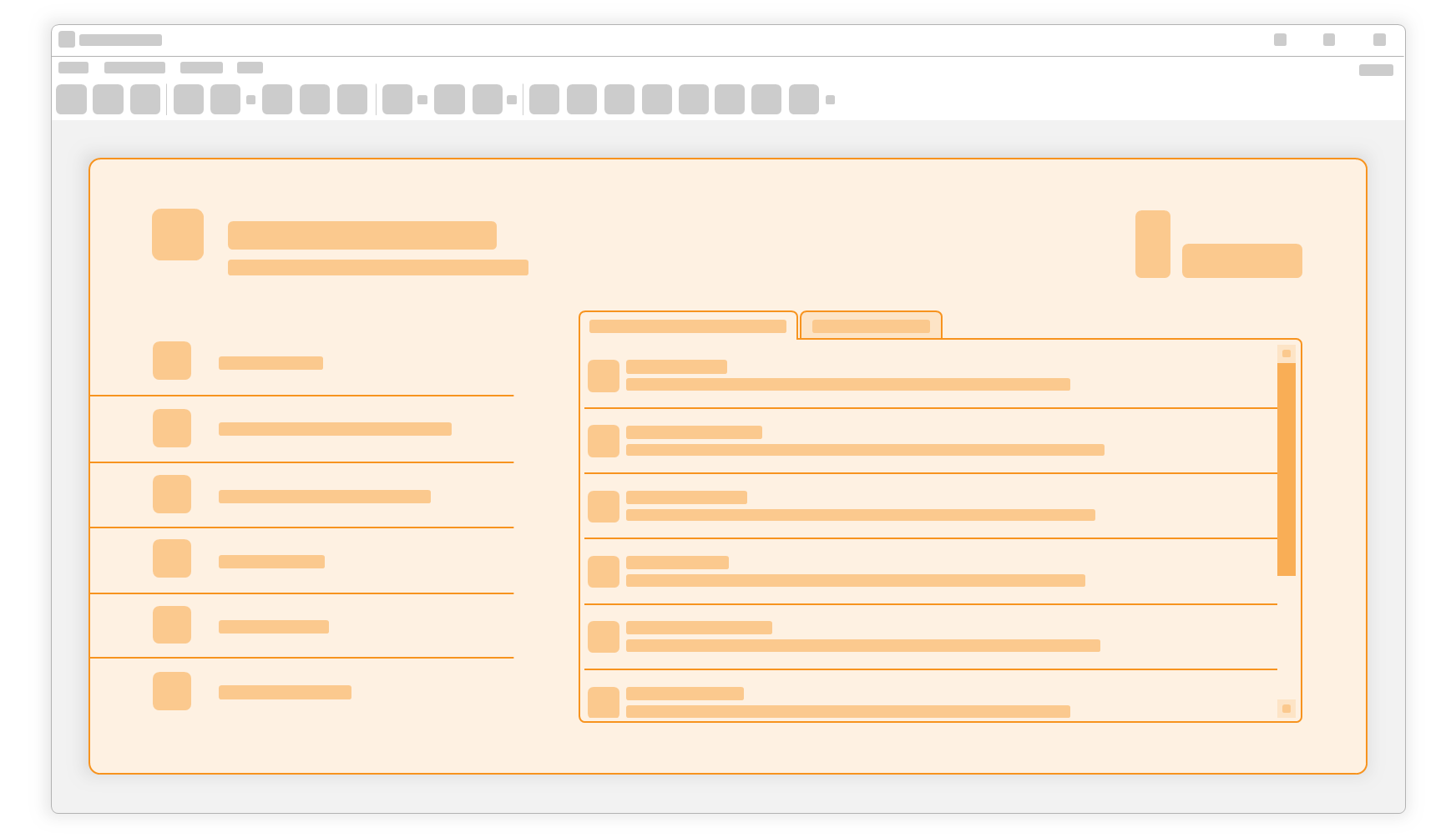
| Element | Description | Reference | |
|---|---|---|---|
| Buttons | |||
| | New project | Creates a new project. | Functions > Projects > Create new project |
| | Create project from drawing | Creates a new project. The desired drawing files are inserted directly into the first test plan version. Note Available from program version 3.0.0. | Functions > Projects > Create new project |
| | Create project from template | Create a new project based on a project template Note Available from program version 3.2.0. | Functions > Projects > Create new project |
| | Open project | Browse computer or network for a project file to open. | Functions > Projects > Open project |
| | Quick start | Link to the quick start page in the online manual. | |
| | Online manual | Link to the online manual. | Functions > Help > Open online manual |
| Tabs | |||
| | Recently opened projects | List with the recently opened projects. | Functions > Projects > Open project |
| | Project templates | List of project templates in the templates directory | Functions > Projects > Create new project |
Go to previous page
User interface > Main window > Toolbar
Go to next page
User interface > Main window > Drawing window