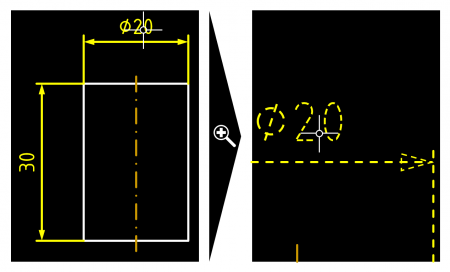infra CONVERT
blue DAT • infra DAT
mdm TOOL
infra CONVERT
blue DAT • infra DAT
mdm TOOL
This is an old revision of the document!
Various data formats have been established for the digital exchange of →technical drawings. Each data format transports at least the graphic information of a drawing printed on paper. In addition, vector formats and especially specially developed drawing data formats store information that facilitates automated readout by computer programs.
Basically, a technical drawing is constructed according to largely internationally defined standards from linear graphic elements as well as text elements. The reader derives the meaning from the arrangement of the elements in relation to each other. However, this kind of interpretation work can only be implemented by software to a very limited extent. For this reason, additional information is stored in drawing data formats, which indicates to a software that the elements belong together and what they mean.
The suitability of different data formats for automated interpretation can be generalized as follows:
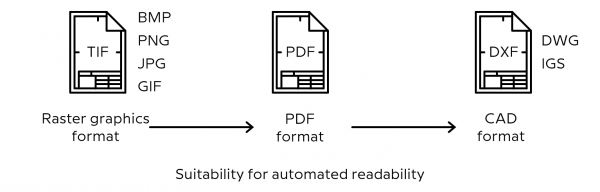
In infra CONVERT, a CAD exchange format is the minimum requirement for fully automatic feature recognition.
Raster graphic formats only transport the graphic information addressed to the reader. Software can only retrieve the stored information (“pattern recognition”) by relating the pixels to one another. Actually used technologies concentrate on text recognition, the so-called “Optical Character Recognition” (OCR). They have a recognition rate of about 50 to 70 %, at least in the area of technical drawings.
In infra CONVERT, drawings in raster graphic format can be stamped manually using the quick input dialog.
See
Functions > Characteristics > Manually stamp
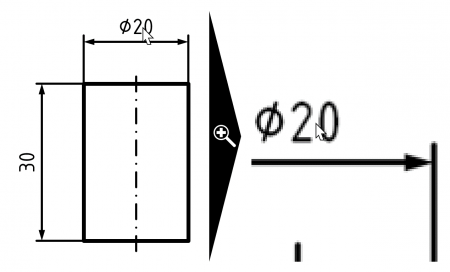
Vector graphic formats, on the other hand, store graphic elements as unique, mathematically described graphic primitives. The latter mean basic geometric elements such as straight lines, arcs, and splines, as well as surfaces such as circles, polygons, and spline surfaces. Texts are stored either as polylines or with the help of character encoding.
In infra CONVERT, character-coded texts are a prerequisite for automatic feature recognition.
The PDF format (PDF = “Portable Document Format”) supports raster-based and vector-based data storage. Coded text characters are stored in text fields, such as “⌀ 20” in the adjacent example.
In infra CONVERT, drawings in raster-based PDF format can be stamped manually using the quick input dialog. Drawings in vector-based PDF format can be stamped automatically* if the characters are coded.
* A pro license is required.
See
Functions > Characteristics > Manually stamp
Functions > Characteristics > Automatic stamping
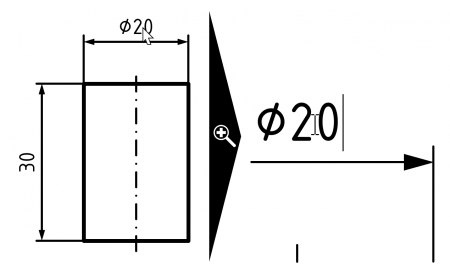
With the PDF format it should be noted that not all CAD systems export all characters encoded - usually special characters -, but as geometric elements. The suitability for automated readability is reduced accordingly.
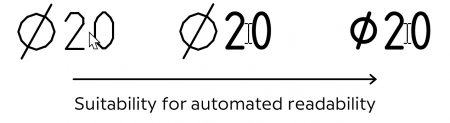
CAD formats store data largely based on design elements. Views, hatches, dimension entries etc. remain recognizable as such for a processing software, such as the dimension entry for the diameter 20 of the cylinder in the adjacent example.
In infra CONVERT drawings can be processed in DXF format (“Drawing Interchange File Format”, worldwide and neutral industry standard), in DWG format (Autodesk's own format, also supported by most CAD systems) or in IGES format* (“Initial Graphics Exchange Specification”).
* A license for the IGES module is required.
Note The multicolored representation of native CAD drawing formats has the background that the colors encode line widths. In the early days of CAD, different line widths could only be displayed poorly on the screen using the technology of the time. An ink pen was assigned to a color on the plotter. An assignment table for line widths (“pentable”) is usually not exported to the usual exchange formats. For better legibility, infra CONVERT therefore displays drawings in monochrome (“black on white”) as standard.