infra CONVERT
blue DAT • infra DAT
mdm TOOL
infra CONVERT
blue DAT • infra DAT
mdm TOOL
Benutzerhandbuch infra CONVERT > Zeichnungsexport aus dem CAD-System > Siemens PLM
Described are export settings for the CAD system “Autodesk Inventor” from version 2019. With the recommended settings you ensure that the drawing file can be read by infra CONVERT in the best possible way.
Generally, it should be noted that fonts must be installed on the respective PC when processing drawing files in an exchange format, such as DXF, DWG or PDF.
See Dealing with missing fonts
If an export result is not satisfactory despite the configuration recommendations, we will be happy to support you directly.
Documentation of the manufacturer for export: Inventor 2021 | To export data as DWG files.
Recommended configurations:
Documentation of the manufacturer for export: Inventor 2021 | Saving and exporting files - Reference.
Empfohlene Konfigurationen:
Manufacturer documentation: Inventor 2021 | Saving and exporting files - Reference.
Recommended configurations:
| Export PDF | File > Export > PDF > Options… └ Print area: All sheets └ all colors black: Yes └ Remove object line thicknesses: No └ Vector resolution: 400 to 600 Version 2021: 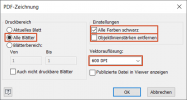 |
|---|
Go to previous page
Drawing export from CAD system > Autodesk > Inventor 2010
Go to next page
Drawing export from CAD system > Dassault Systèmes > CATIA V5 R19