infra CONVERT
blue DAT • infra DAT
mdm TOOL
infra CONVERT
blue DAT • infra DAT
mdm TOOL
User manual infra CONVERT > Functions > Test plans
A new test plan version can be created with this function.
| Step | Action | Result | |
|---|---|---|---|
| 1 | Invoke function | Click on Create new test plan version ( See User Interface > Function Window > Project overview). | The “New test plan version” dialog window opens. |
| 2 | Specify test plan data | Enter a name in the “Test plan title” field and the version status in the “Version” field. The “Description” field and the additional data fields can be filled optionally. With Adopt attribute values, value assignments for the additional data can be taken over from other test plan versions. Note Additional data are available from program version 2.10.0 and only in the Pro version. | At least the test plan title and version are assigned. |
| 3 | Confirm information | Then click on OK. | The test plan is now displayed in the Project overview window ( |
A set of additional data can be assigned to a test plan version. These attributes can be exported with the test plan. The attributes listed below are available by default. Not all of them can be exported to all formats. Additional, user-defined attributes can be defined in the settings.
See Settings > Settings > Administration > "Additional attributes for test plan versions" group
Read attribute texts from drawing
Right-click on an element in the drawing sheet to set texts as a test plan attribute: Copy “Text” to > Select test plan attribute. Multi-line texts are broken down into individual lines. When copying to the clipboard, multi-line text is combined.
Note The reading of texts from the drawing is available from program version 4.3.0.
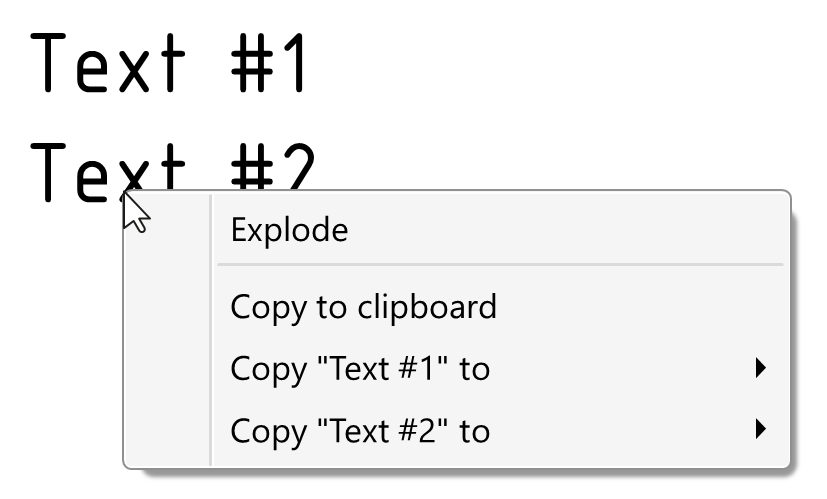
| Pos. | Default name | Export | ||
|---|---|---|---|---|
| JSON, Excel | DFD | CSV | ||
| 1 | Legal owner Name of the document owner | Owner | – | – |
| 2 | Identification number Within the organization of the legal owner clear reference to the part or product | PartNumber | K1001: Part number | Part number |
| 3 | Revision index Key for identification of different versions of part/product | RevisionPart | K1004: Version of the part | Part amendment status |
| 4 | Date of issue Date on which the document is issued or released for use | Date | – | – |
| 5 | Title Designation of the document content | Title | K1002: Part name | Part description |
| 6 | Supplementary title Details of further information about the object | TitleSupplementary | – | – |
| 7 | Drawing number Within the organization of the legal owner clear reference to the document | DrawingNumber | K1041: Drawing number | Drawing number text |
| 8 | Revision status of drawing Key for identifying different versions of the document | DrawingRevision | K1042: Version of the drawing | Drawing amendment |
| 9 | Material Raw material, material, semi-finished product, etc., of which the object consists | Material | – | – |
| 10 | Mass Object weight | Mass | – | – |
| 11 | Editor Creator of the test plan | Editor | – | – |
| 12 | Comment Further information on the test plan | TestPlanComment | K1900: CommentBemerkung | Remark |
You can customize this function via the following settings:
Customize test plan attributes
Customize the Test plan attributes list. Any other attributes can be added to the standard ones listed above.
See Settings > Settings > Administration > "Additional attributes for test plan versions" group
Go to previous page
Functions > Projects > Close project
Go to next page
Functions > Test plans > Edit test plan