infra CONVERT
blue DAT • infra DAT
mdm TOOL
infra CONVERT
blue DAT • infra DAT
mdm TOOL
User Manual infra CONVERT > Functions > Characteristics
Available from
Program version 3.3.0
This function is only available in the Pro version.
This function allows you to include information about the characteristic to be created when stamping, essentially the →characteristic class.
When is the function useful?
The main use case is not automatically readable graphic symbols in the drawing entry. The symbols are visible, but unlike other texts consisting of letters and numbers, they are not →character-coded, but only composed of geometric elements. Some CAD systems export PDF drawings in this way. In the following examples A and B, the diameter and plus-minus sign (⌀, ±) and the flatness symbol (⏥) are made up of lines.
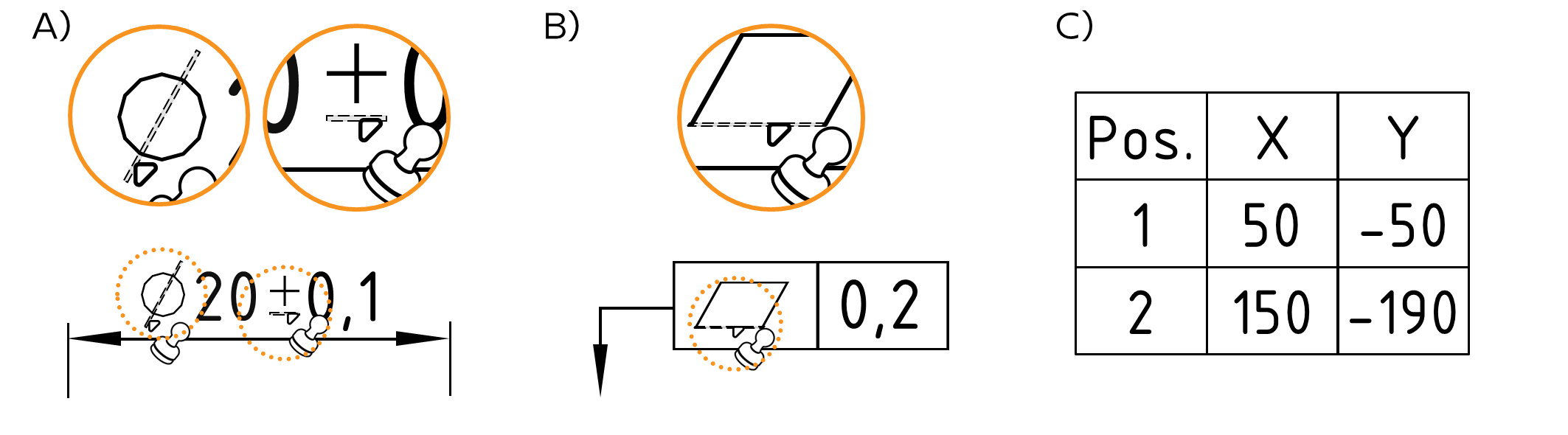
Another use case can be the creation of characteristics from entries which are fully character coded but cannot be unambiguously interpreted from the pure text information, such as coordinate dimensions, see Example C.
In the examples, correctly described characteristics can be created quickly and reliably by specifying the classes “Diameter”and “Flatness” respectively “X-coordinate” and “Y-coordinate”. In example A, the plus-minus sign addition must also be activated. Drawing entries consisting of several text fragments must be stamped as a group, as is mandatory in example A, optional in example B (non-text elements, such as lines, also do not have to be included). In example C, a total of four characteristics are created by stamping areas.
See Functions > Characteristics > Automatic stamping
See Functions > Characteristics > Automatic stamping (grouped)
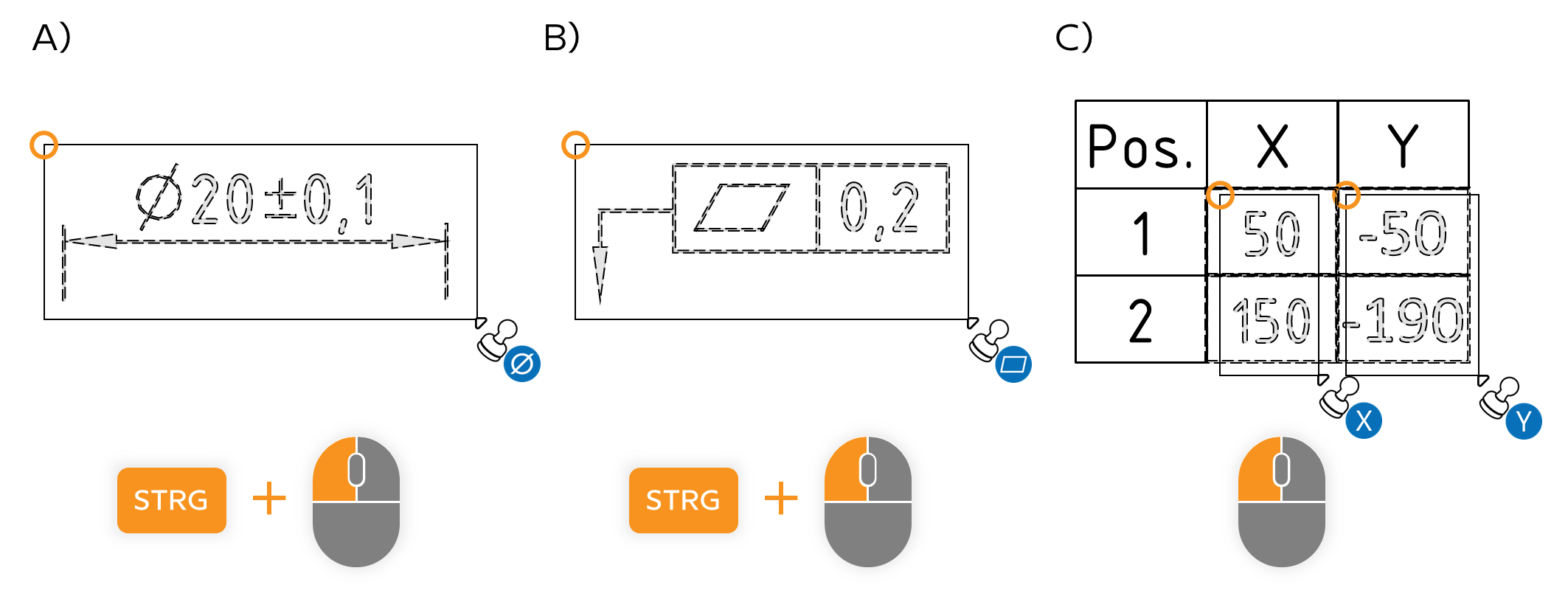
| Steo | Action | Result | |
|---|---|---|---|
| 1 | Open tool menu | Click the down arrow button ( | The “Stamp with Preset” pop-up window opens.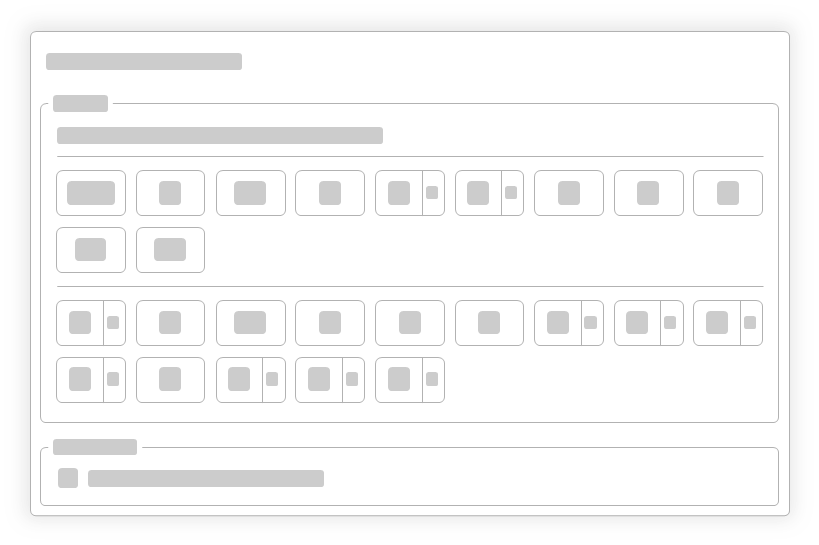 |
| Alternative for quick access: Activate the Stamp tool. ( | Alternative for quick access: A context menu opens. 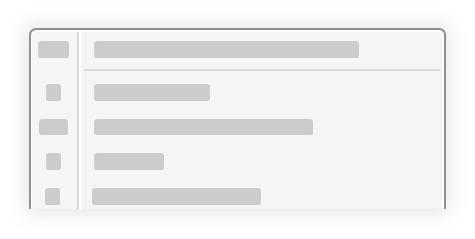 Note The Improve recognition of ± setting is not available here. |
||
| 2 | Set presets | You can now set defaults to be taken into account when stamping the next characteristics. | If a preset is set, the icon of the stamp tool button shows a blue dot ( |
| Class: Instead of automatic detection (Auto), you can select one of the displayed classes. Further classes are available for selection in the drop-down lists. Note Only classes defined in the project are displayed. See Administrator's Manual > Configuration and Import > Parameter file "CharacteristicClasses" |
|||
| Miscellanous: By activating the Improve recognition of ± function, ± characters that cannot be read automatically (not character-coded) are added when stamping as a group. See Functions > Characteristics > Automatic stamping (grouped) |
|||
| 3 | Stamp | The defaults are now taken into account during automatic or manual stamping. See Functions > Characteristics > Automatic stamping See Functions > Characteristics > Automatic stamping (grouped) See Functions > Characteristics > Manually stamp |
|
| 4 | Cancel presets | By resetting to the default selection (class: Auto; improve recognition of ± : No), stamping can be performed again without presets. Note By pressing the ESC key, the class preset can also be set back to Auto. |
|
The function can be influenced via the following settings:
Creating characteristics
Change settings for creating characteristics.
See Settings > Settings > Characteristics
General tolerance tables
Change the underlying general tolerance tables, from which tolerance values for non-individually tolerated measurements are applied.
See Settings > Project settings > Tolerance tables
Stamp settings
Change underlying settings for stamp.
See Settings > Settings > Stamp
Stamp templates
Change the graphical display of the stamp.
See Settings > Project settings > Stamp templates
Go to previous page
Functions > Characteristics > Automatic stamping (grouped)
Go to next page
Functions > Characteristics > Manually stamping