infra CONVERT
blue DAT • infra DAT
mdm TOOL
infra CONVERT
blue DAT • infra DAT
mdm TOOL
This is an old revision of the document!
User manual infra CONVERT > Functions > Characteristics
A characteristic or several characteristics can be automatically →stamped with this function. It is necessary that the drawing file is available in the drawing format DWG, DXF or IGES or in PDF format, see →Drawing data format.
Special case: the drawing entry is not grouped
Depending on the drawing export from the CAD system, it is possible (especially with PDF format) that the elements of a drawing entry are not completely grouped together. When stamping, each element would be taken as a characteristic. You can also see how elements are related, if you point to an element with the pointer of the stamp tool, which elements are highlighted. The stamp-as-group function can be used to create a characteristic from several individual elements.
See Functions > Characteristics > Stamp Automatically (Grouped)

Special case: The drawing entry is not completely character coded
Depending on the drawing export from the CAD system it may be (especially with the PDF format) that mostly graphic symbols are not character coded. If you point to the symbols with the pointer of the stamp tool, you can see whether the character is only built up of single geometry elements or is a character in a text field. For this case the function Stamp with preset is available.
See Functions > Characteristics > Stamp with preset
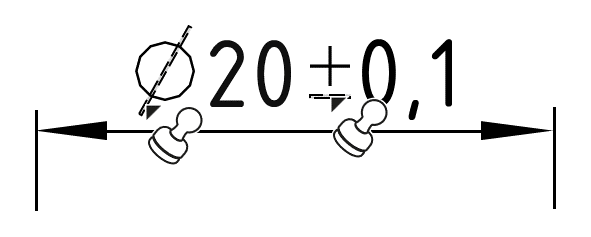
Special case: The drawing entry has a specific context
If a characteristic is to be created from a drawing entry whose meaning is only apparent from the context of the drawing, such as coordinate dimensions in this case, it can be helpful to use the Stamp with preset function.
See Functions > Characteristics > Stamp with preset
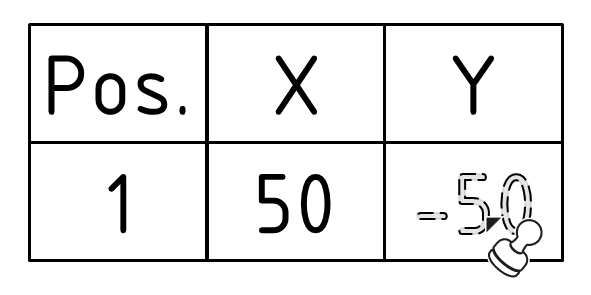
| Step | Action | Result | |
|---|---|---|---|
| 1 | Open drawing sheet | Open the drawing sheet that you would like to stamp. | The drawing sheet is displayed in the drawing window. |
| 2 | Activate stamp tool | Click on the Stamp tool button ( | If you now move the mouse pointer into the drawing window, it will be displayed as a stamp (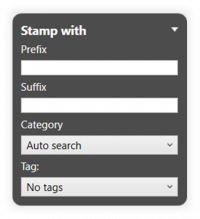 |
| 3 | Check/set start value for the numbering | 1) Set the start value in the Stamp-with dialog or in the Characteristic overview window. You can use the three-dot button in the Stamp number field to set the start value or the next free number via a context menu. | 1) The starting value is fixed. |
| 2) Define further properties in the Stamp with dialog: • Prefix and suffix as a supplement for the stamp text • Category • Tag • Tolerance table and class for generally tolerated dimensions | 2) The properties are fully selected. | ||
| 4 | Stamp | There are three alternative sub-functions available for the actual stamping: 4a) Stamp a characteristic individually. 4b) Automatically recognize and stamp all characteristics in one area. |
|
| 4a | Stamp individual characteristic | Move the mouse pointer (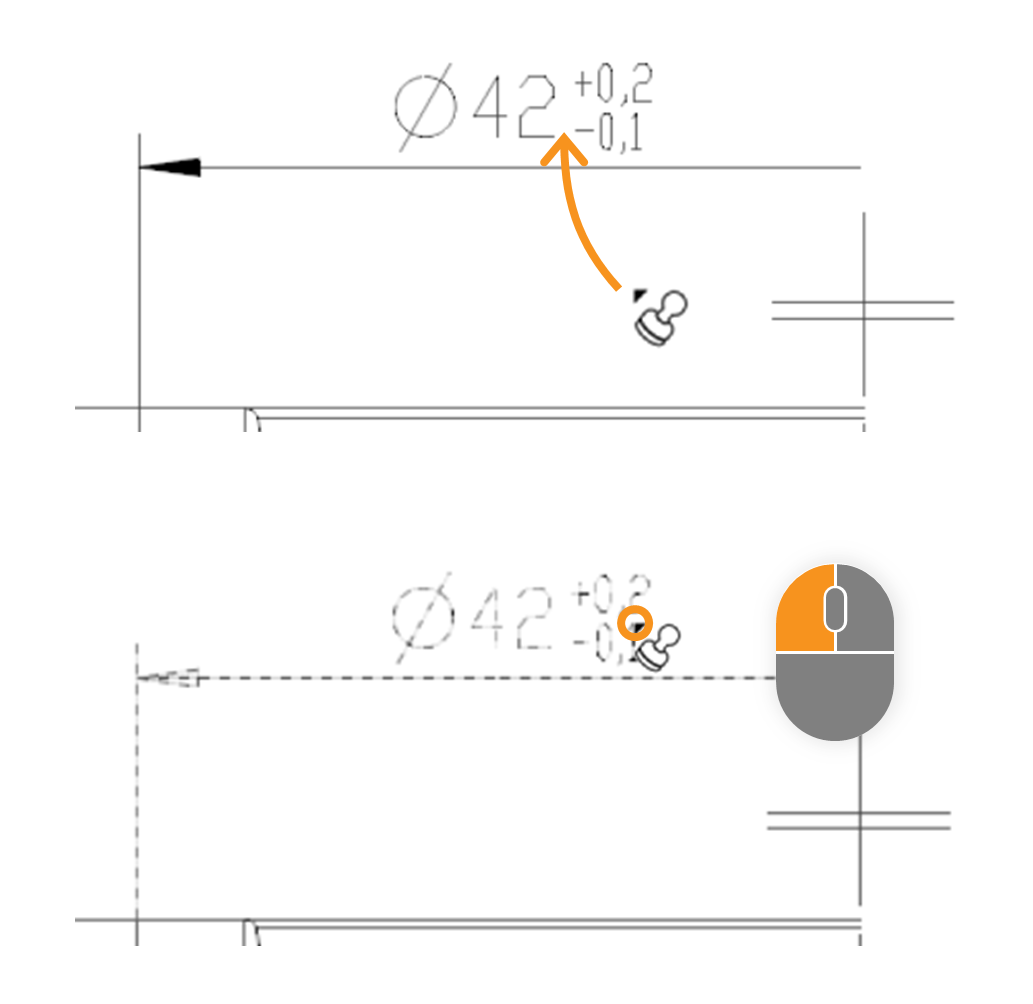 | In the expample the size “□86” is stamped. After stamping, it received a stamp with the number “1” and appears as an entry in the characteristic overview: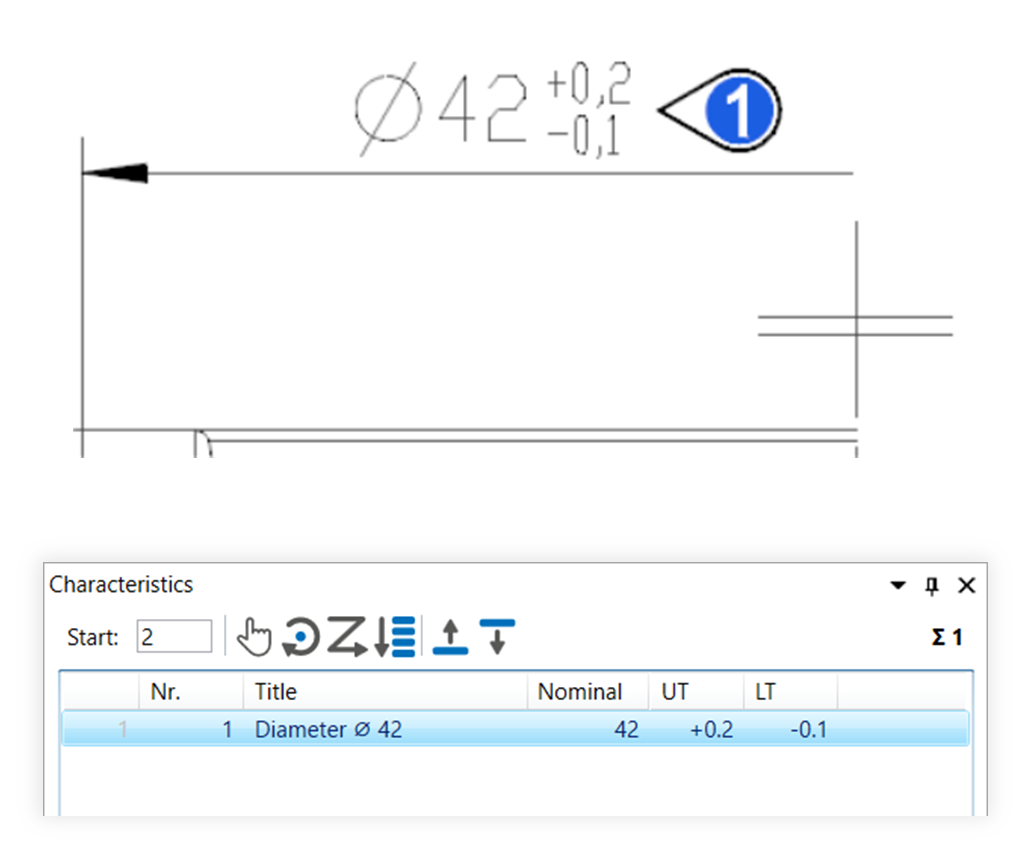 |
| 4b | Stamp area | Move the mouse pointer (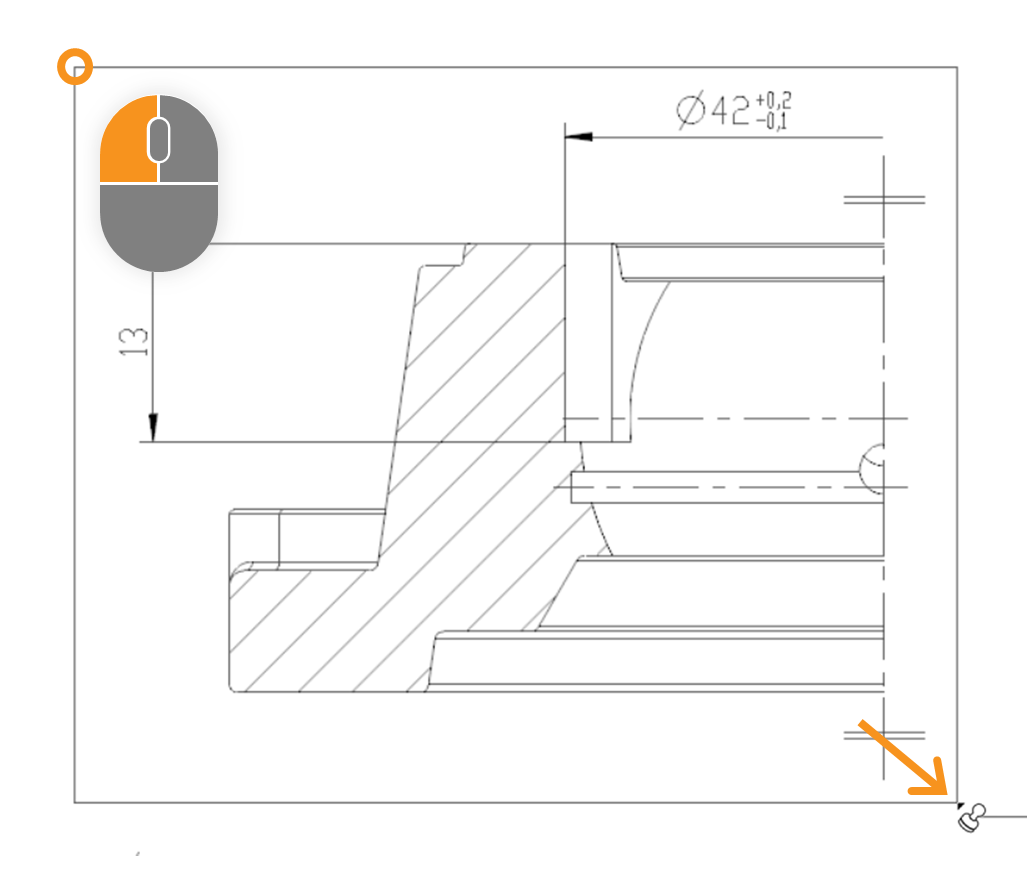 | After stamping, all relevant characteristics of the area received a VDA stamp with numbers from “1” to “7” and appear as an entry in the characteristics overview: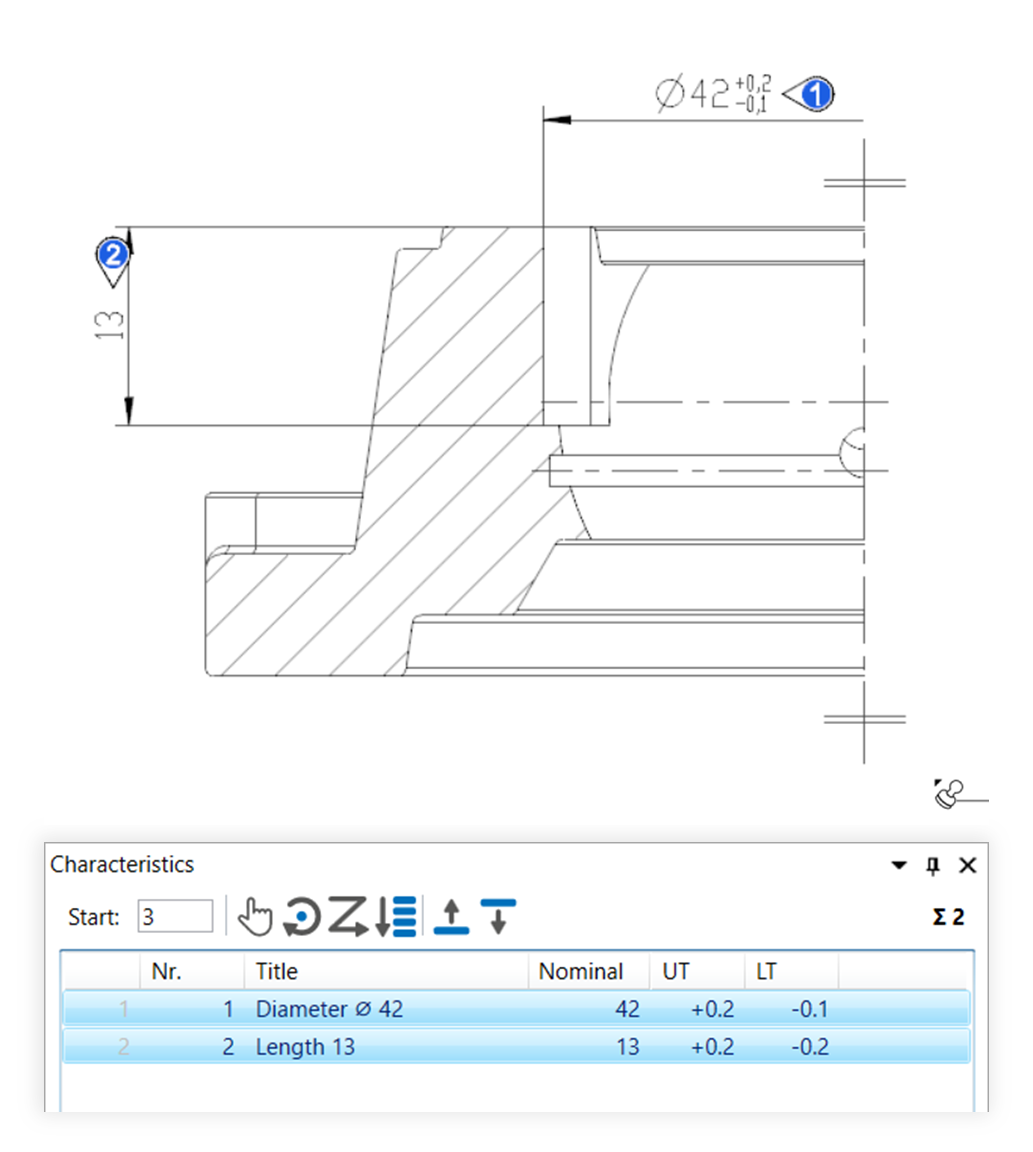 |
The function can be influenced via the following settings:
Creating characteristics
Change settings for creating characteristics.
See Settings > Settings > Characteristics
General tolerance tables
Change the underlying general tolerance tables, from which tolerance values for non-individually tolerated measurements are applied.
See Settings > Project settings > Tolerance tables
Stamp settings
Change underlying settings for stamp.
See Settings > Settings > Stamp
Stamp templates
Change the graphical display of the stamp.
See Settings > Project settings > Stamp templates
Go to previous page
Functions > Drawings > Compare drawing views (Pro version)
Go to next page
Functions > Characteristics > Automatic stamping (grouped)