infra CONVERT
blue DAT • infra DAT
mdm TOOL
infra CONVERT
blue DAT • infra DAT
mdm TOOL
This is an old revision of the document!

infra CONVERT takes over a large part of the work for you in drawing-based test planning.
Create automated, and thus fast and secure, test plans from technical drawings, for example for initial sampling or statistical process control.
Test now for free ›
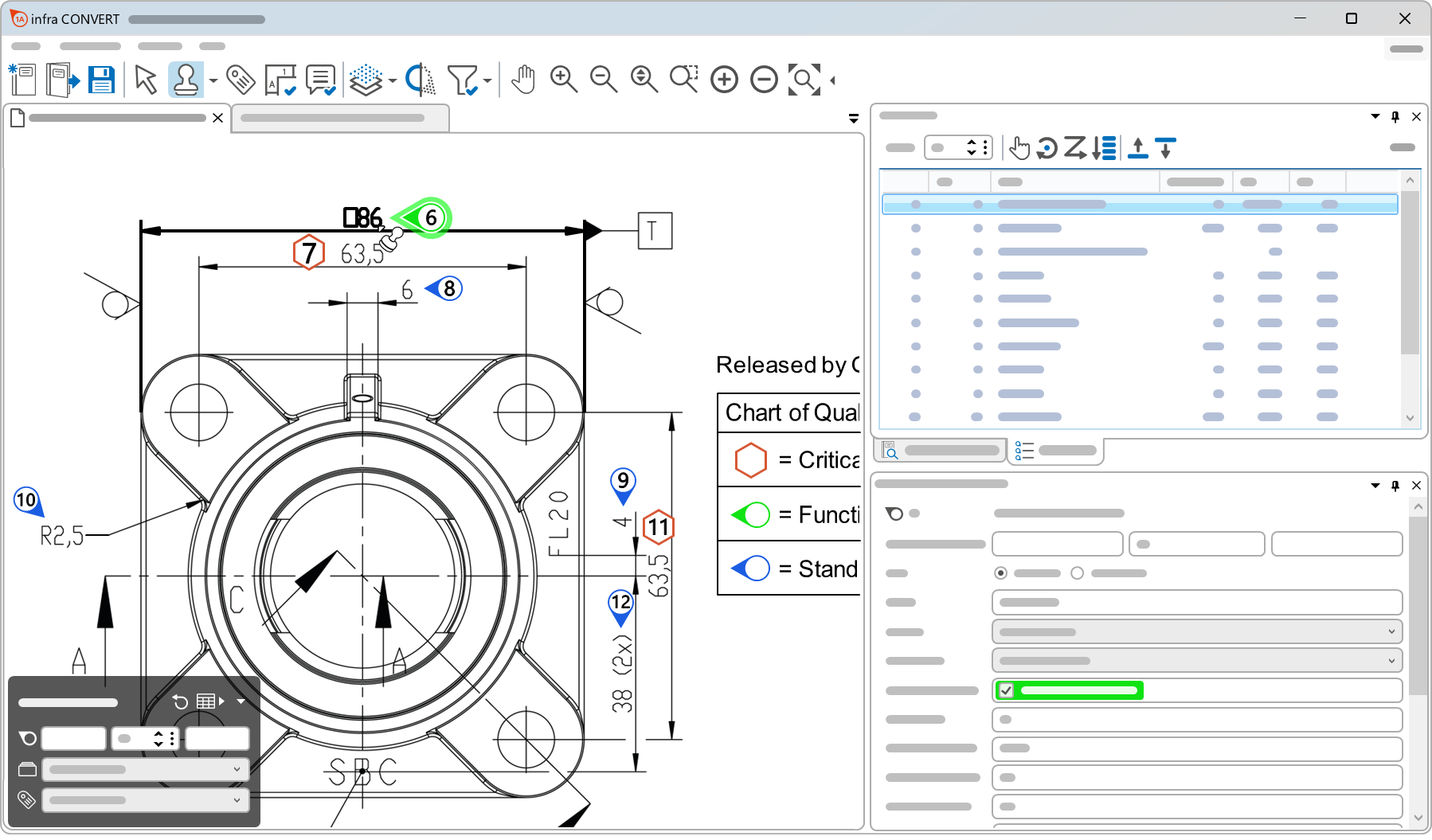
These partners from the CAQ, MES, SPC and PLM sectors rely on infra CONVERT as their test planning solution.
Load drawings in all common interchange formats and assemble them into multi-page, versioned projects.
DXF, DWG, IGES
The CAD exchange formats DXF, DWG and IGES are the most suitable for automated stamping. You can load single and multi-page DXF and DWG files (model space and paper space).
You can load single-page and multi-page PDF files and stamp character-coded text automatically.
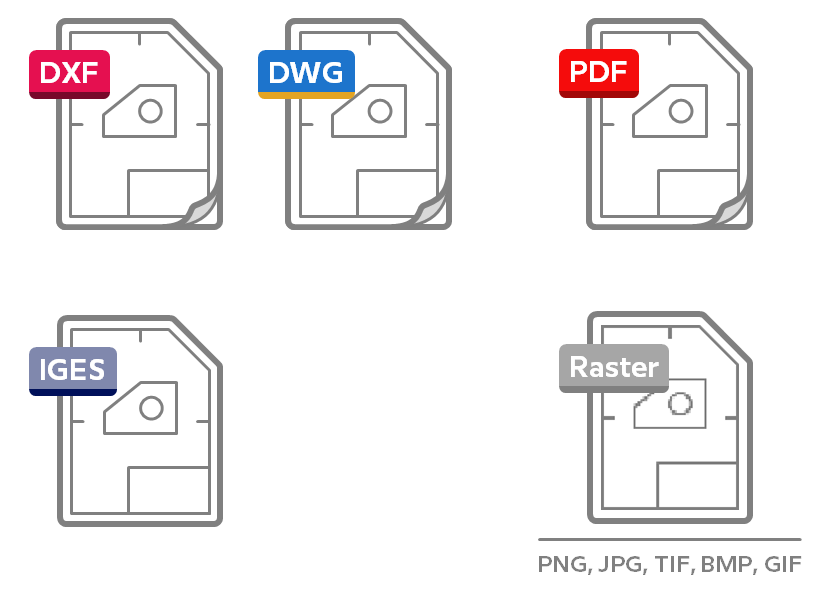
Let infra CONVERT automatically create test characteristics from drawing entries and link them to stamps in the drawing. Use stored tolerance tables, additional functions such as stamping with default, defining the field division and hiding already stamped drawing entries. Numerous customization options for characteristic interpretation are available.
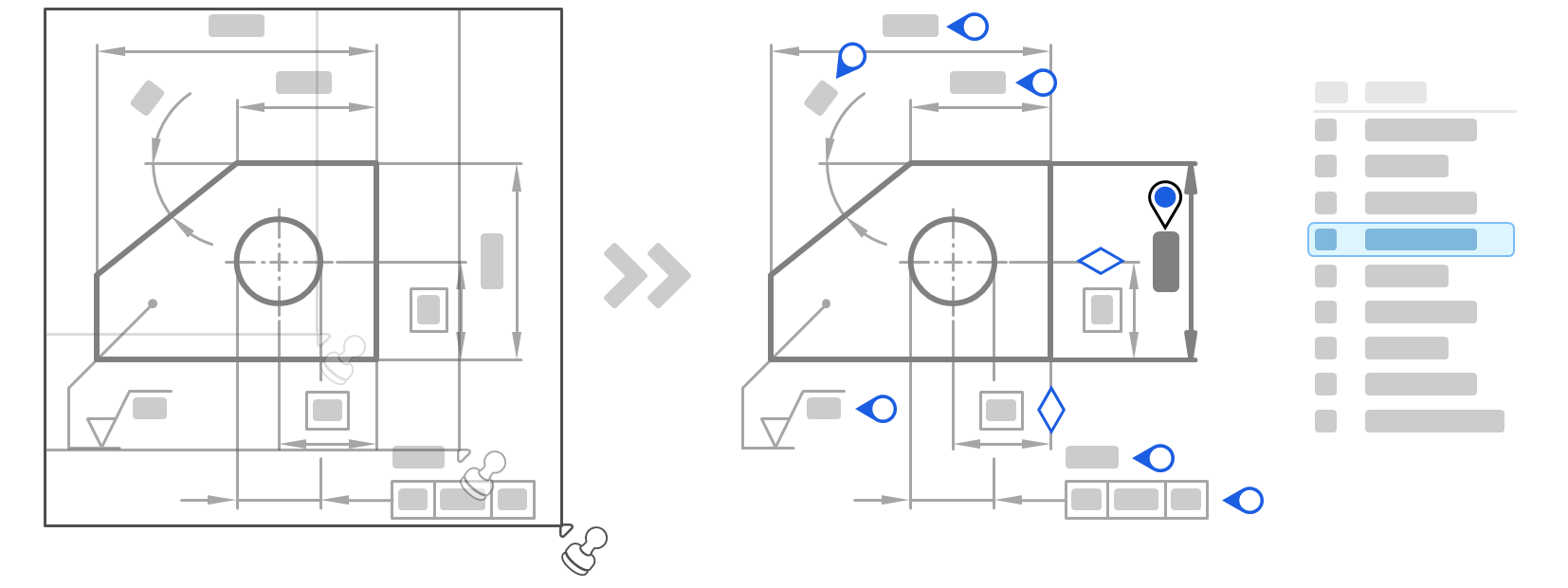
Structure the test plan according to the requirements of the test process. For example, use characteristic tags, stamp shapes and colors, numbering, sorting, and filtering functions.
In addition to stamps, add other information as annotations directly on the drawing sheet.
Share templates
Whether in an individual company or for cross-location use in a group: Store templates centrally so that you can work on a common database everywhere.
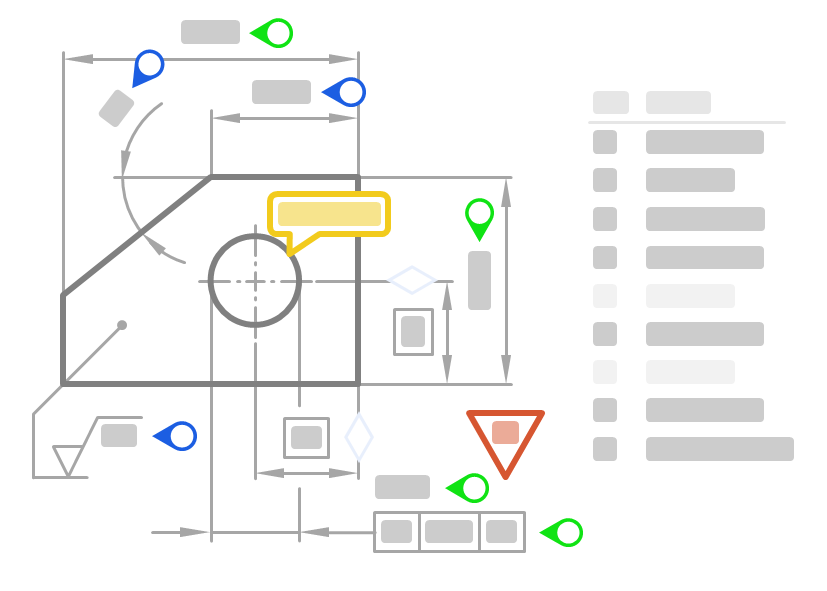
Transfer test plan data to your CAQ/MES system (CSV, DFD/DFQ, JSON) or as a direct export to an Excel test report.
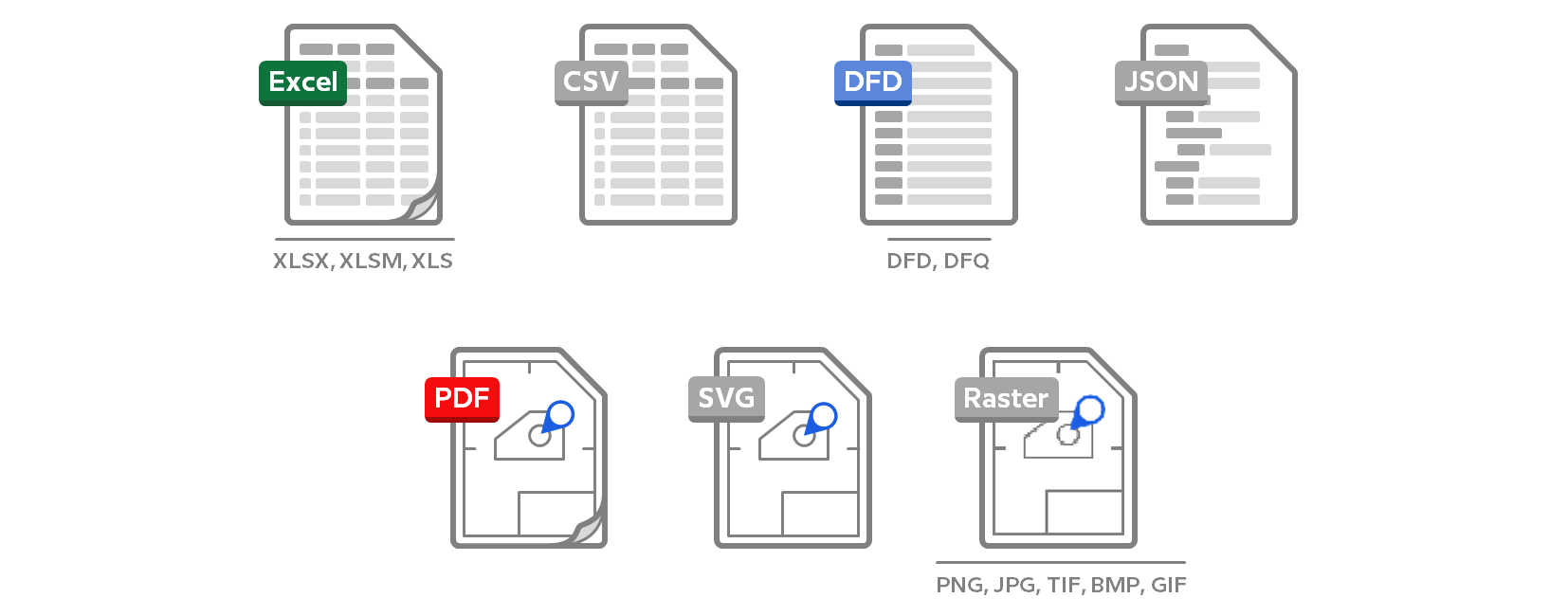
Create a new version of the test plan in just a few steps when a drawing is changed. View the drawing states in direct comparison and let infra CONVERT automatically retrieve and transfer the characteristics. You can also automatically compare drawing views that have been moved. Link characteristics for changed or moved drawing entries with one click. Track characteristic changes in the comparison list.
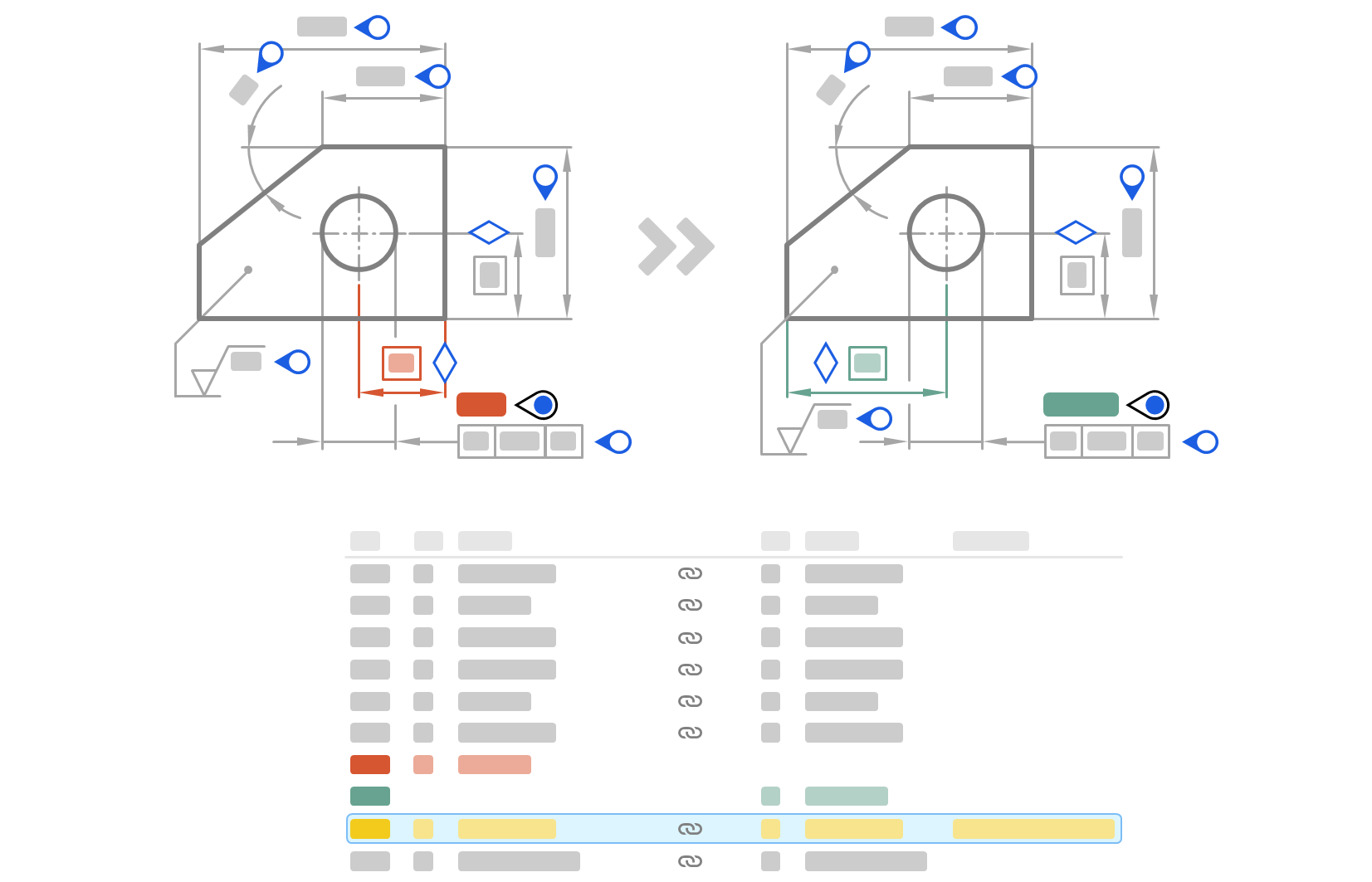
Workplaces/Licensing
Use on any number of computers in a shared network, even across locations. Simultaneous work on as many workstations as license places have been purchased ⓘ¹
Import
Drawing file formats: DXF, DWG | IGES ⓘ² | PDF | PNG, JPG, TIF, BMP, GIF
Show and hide drawing layers
Stamping
Automatically record test characteristics, stamp them and arrange them into a test plan ⓘ³
Unterstützung von ISO GPS/ISO 8015 und Teilen von ASME Y14.5
Allgemeintoleranzen aus hinterlegten Toleranztabellen beziehen
Gestempelte Zeichnungselemente ausblenden zum schnellen Auffinden noch ungestempelter Zeichnungseinträge
Export
Prüfplanversionierung
Beliebig viele Prüfpläne in einem Projekt mithilfe des grafischen Zeichnungsvergleichs versionieren
Merkmale durch automatischen oder visuellen Vergleich von Quell- und Ziel-Zeichnungsblatt in die neue Prüfplanversion übertragen
Weitere Funktionen
Merkmale nach Eigenschaften filtern zum Erstellen spezifischer Prüfpläne
Anmerkungen mit Text, Bild und verschiedenen Rahmenformen in die Zeichnung einfügen
Anpassung
Merkmalerkennung und Merkmalbeschreibung nach individuellen Bedürfnissen anpassen
Stempelform, -farbe und -größe für verschiedene Kategorien anpassen
Eigene Kennzeichnungen definieren, um Merkmalen Prüfvorgaben zuzuweisen, wie Verfahren und Intensität
Projektvorlagen erstellen zum Bereitstellen vorkonfigurierter Projekte, unter anderem für verschiedene Prüfplanungsszenarien
Konfigurationen und Vorlagen zentral für das gesamte Unternehmen bereitstellen
Sprachen
![]() Deutsch |
Deutsch | ![]() Englisch |
Englisch | ![]() Französisch |
Französisch | ![]() Italienisch |
Italienisch | ![]() Spanisch |
Spanisch | ![]() Chinesisch ⓘ⁹
Chinesisch ⓘ⁹
Kompatibilität mit ![]() infra - CONVERT
infra - CONVERT
infra CONVERT ist vollständig kompatibel mit den Projekten, die mit dem Vorgängerprodukt ![]() infra - CONVERT erstellt wurden. Zögern Sie nicht, jetzt zu wechseln. Profitieren Sie von den Vorteilen:
infra - CONVERT erstellt wurden. Zögern Sie nicht, jetzt zu wechseln. Profitieren Sie von den Vorteilen:
✔ Keine Beschränkung auf ein Zeichnungsblatt ⓘ
✔ Einfache, rückverfolgbare Prüfplanversionierung ⓘ
✔ Bessere Merkmalerkennung ⓘ
✔ PDF-Zeichnungen automatisiert stempeln ⓘ
✔ Aktuelles DXF/DWG-Format laden ⓘ
✔ Präzise Darstellung ⓘ
✔ Intuitive Bedienung ⓘ
✔ Einfacher Excel-Export in Ihre Prüfberichte ⓘ
✔ Kontinuierliche Weiterentwicklung ⓘ
✔ Softwarebasierte Lizenzierung ⓘ
Go to previous page
Start page
Go to next page
infra CONVERT user manual